Trasforma i dati in decisioni con Oasis montaj.
Visualizza, analizza e integra tutti i tuoi dati geoscientifici.
Adalta è Rivenditore Ufficiale e Importatore Diretto per l’Italia di Seequent Oasis montaj. Richiesta quotazione…
Perché scegliere Oasis montaj
Da più di 30 anni, definisce lo standard nella modellazione geofisica
… e in continua evoluzione
Elaborare i big data con facilità
Visualizzazione, QA/QC, trasformazione e analisi di tutti i dati grezzi – geologia, geochimica e geofisica con potenti funzionalità di modellazione 2D e 3D.
Valutare e sperimentare rapidamente grandi serie di dati in tempo reale, eseguendo numerosi filtri e processi. Allineamento spaziale di tutti i dati con proiezione di coordinate in tempo reale.

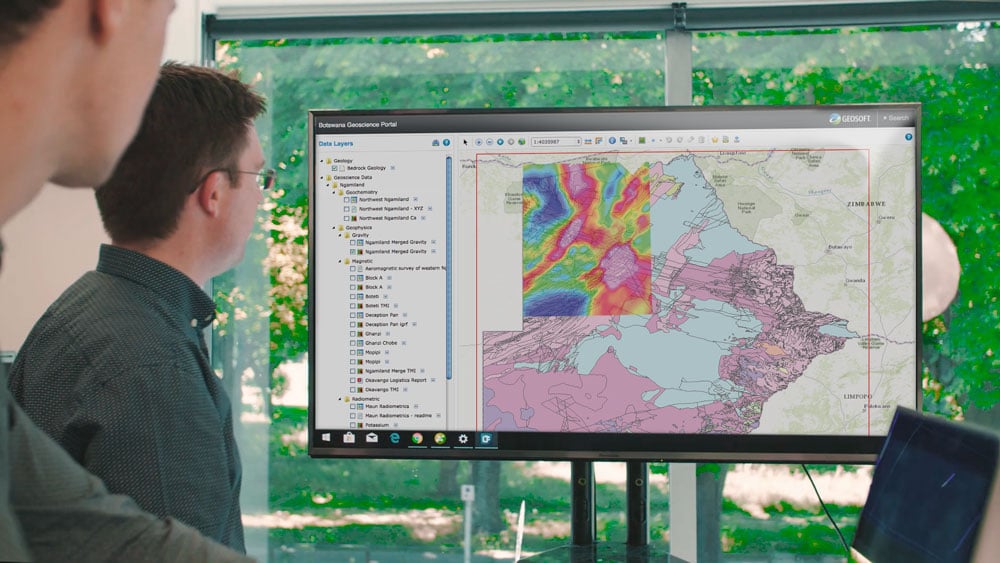
Integrare tutti i dati di geoscienze
Importazione, sovrapposizione e lavoro con oltre 50 formati comuni, dal CAD al GIS, alla pianificazione e modellazione mineraria. Importazione diretta di dati da molti archivi di geoscienze online.
Riunite i dati delle geoscienze per costruire il modello più completo e passate facilmente i file ai team che lavorano con formati diversi. Codificate i vostri processi attraverso l’open API di Oasis montaj.
Personalizzazione dei flussi di lavoro
Ogni progetto è unico. Registrate e automatizzate le attività di elaborazione dati ripetitive e complesse. Semplificate i flussi di lavoro del team e risparmiate tempo, in modo da potervi concentrare sulla generazione di informazioni.
Inoltre, è possibile aggiungere strumenti e flussi di lavoro specifici per i dati geoscientifici necessari con le estensioni di Oasis montaj.

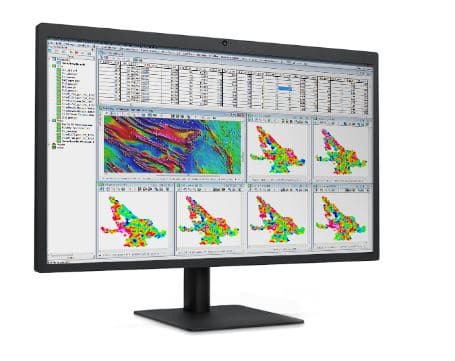
Estendere la vostra potenza di elaborazione dei dati
Scegliete tra le oltre 25 estensioni di Oasis montaj per visualizzare, QA/QC, elaborare e interpretare dati specializzati, tra cui rilievi a terra e aerei/UAV, magnetismo e gravità, resistività, radiometria, geochimica e geologia.
Migliorare l’analisi dei dati geoscientifici
Lavorate senza problemi in ambienti GIS e di geoscienza grazie all’integrazione Esri integrata e alla connettività plug-in con MapInfo.

Import and organise project data
Import and work with more than 50 supported data types and formats. Efficiently store large geoscientific datasets in high-performance databases to improve data access.
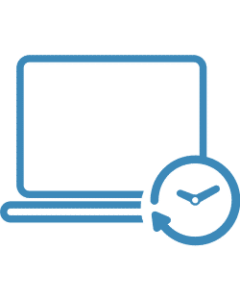
Real-time coordinate projection
Have data in Latitude and Longitude, and in Easting and Northing? Oasis montaj automatically aligns geospatial information when you overlay data, no matter the format. Re-project data into another coordinate system in real time so you always know you’re in the right place.
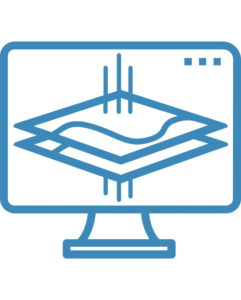
Visualise geoscience data
View, manipulate, and analyse geophysics, geology and geochemistry, and data with powerful 2D and 3D modelling capabilities. Quickly create detailed models to visualise and clearly communicate your insights to other teams and stakeholders.
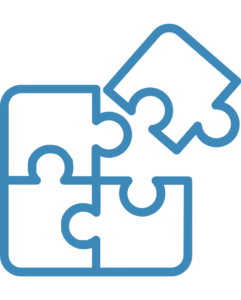
Integrate surface and subsurface maps
Create integrated maps using geology, geophysics, geochemistry, GIS data, and satellite imagery to increase your subsurface understanding. Create grids, add contours, geophysics, and remote sensing data to enhance your interpretations and guide decision-making.
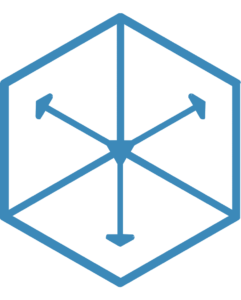
Apply fast gridding techniques
Interpolate data to produce grids using minimum curvature, bi-directional, multi-trend, direct, tinning, or kriging gridding routines. Quickly produce 3D grids (voxels), using direct gridding, IDW, or kriging algorithms optimised for large-volume geoscience data.
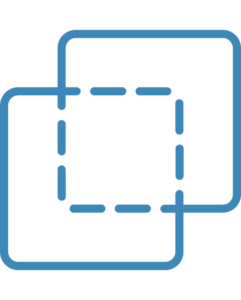
Merge geophysical grids
Rapidly and accurately merge geophysical grids regardless of cell size, projection, or grid type with two advanced methods. A blending method for smoothly merging grids and a suturing method for manually defining the join path.

Find and extract geospatial data
Find, display, and extract geospatial data from a variety of data servers for complete investigation and informed decision making. Search internal as well as public servers, including Geosoft DAP and WMS servers without leaving Oasis montaj.

Link common features or areas of interest
Click on a point on a map and immediately see the exact data point within the database, profile, graph, map, model and/or data view in one, two and three dimensions to make QA/QC, anomaly location, and target selection more efficient.
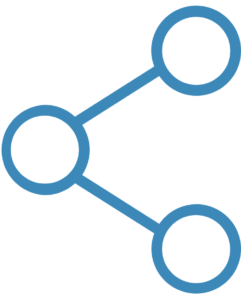
Easily connect between Oasis montaj and GIS or specialised modelling applications with available plug-ins and data conversion options. Esri technology is built-in to ensure seamless creation.
Nuove caratteristiche in Oasis montaj 2023.2
The latest Oasis montaj release provides significant speed and user experience improvements with features like background gridding and multi-grid 2D filtering. Background gridding allows users to run gridding operations while continuing their work, providing a substantial productivity boost and multi-grid 2D filtering allows users to select multiple input grids and apply filters with just a few clicks, increasing efficiency. Improvements to map projections, the IGRF calculator, UX-Analyze, and the Drillhole Plotting Section View are also included in this release.
During this release cycle, we have also been investing heavily in developing new cloud capabilities of Seequent Evo, in support of our vision for the future of cloud-connected technology.
When upgrading to the latest Oasis montaj version, 2023.2, please note that the Seequent Connector will automatically update for offline mode functionality. For Leapfrog users, it’s essential to run one of these compatible point releases: 2021.1.4, 2021.2.7,2022.1.3, 2023.1.2,2023.1.2, or 2023.2.1 to ensure Leapfrog continues working seamlessly.
Download The Full Release Notes
Requisiti di sistema di Oasis montaj
We recommend you use Windows 10, with a reasonably fast processor, mid range graphics and 32GB of system memory.
