Il software di modellazione per geoingegneri e geo-scienziati.
GeoStudio è la suite software con i migliori CAD per la modellazione geo-tecnica e geo-ambientale, che integra in un unico ambiente di lavoro tutti i moduli SLOPE/W, SEEP/W, SIGMA/W, QUAKE/W, TEMP/W, CTRAN/W, AIR/W.
Inoltre GeoStudio comprende anche moduli per la modellazione 3D (SLOPE3D, SEEP3D, TEMP3D, CTRAN3D, AIR3D).
GeoStudio è disponibile in varie versioni che aggregano i diversi moduli per rispondere in maniera esaustiva alla diverse necessità di modellazione geo-tecnica.
Adalta è Rivenditore Ufficiale e Importatore Diretto per l’Italia di Seequent GeoStudio. Richiesta quotazione…
GeoStudio 2D
Software di analisi geotecnica 2D per terreno e roccia
Una soluzione completa per l’analisi geotecnica
GeoStudio 2D offre una serie di strumenti di analisi numerica per la simulazione delle condizioni in superficie e sotto la superficie del terreno.
Dai pendii naturali in terra e in roccia ai sistemi di drenaggio o agli impianti di stoccaggio degli sterili, GeoStudio 2D consente di modellare le condizioni necessarie per ottenere una migliore comprensione dei progetti geotecnici.
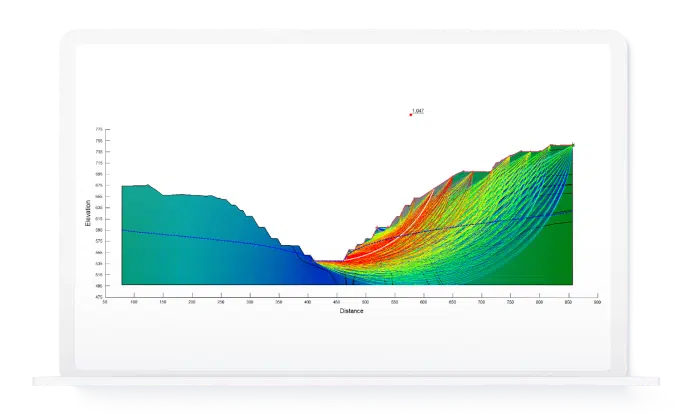
2D Key Benefits
Simulare con precisione le condizioni della superficie e del sottosuolo

Collaborate seamlessly
Leverage the power of the Seequent portfolio, including Leapfrog and PLAXIS, to share geometry and materials via a seamless cloud-based workflow.

Integrated stability analyses
Easily incorporate finite element results into a limit equilibrium analysis for a comprehensive view of slope stability.

Analyse complex ground behaviour
Use the comprehensive constitutive model library for soil and rock, in all your stability, groundwater flow, and stress-strain analyses.

One model, multiple analyses
Explore complex geotechnical processes using a number of analyses, geometries, and dimensions in a single project file.

Insights through visualisation
Graphing and visualisation tools to help you interpret results, compare them to the physical system, and gain deep insights into the problem at hand.

Start simple, add complexity
Explore geotechnical systems with multi-analysis and multi-geometry capabilities, and a simple-to-complex iterative workflow to unlock knowledge.
2D Product Plans
Explore GeoStudio 2D product plans
GeoStudio 2D
includes: SLOPE/W
GeoStudio 2D offre la capacità fondamentale di eseguire analisi di stabilità dei pendii all’equilibrio limite. Ciò consente di lavorare con terreni e rocce per problemi che non richiedono la considerazione del flusso delle acque sotterranee, delle sollecitazioni degli elementi finiti, delle pressioni dell’acqua di poro o delle sollecitazioni dinamiche.
GeoStudio 2D Advanced
GeoStudio 2D Advanced possiede le funzionalità di GeoStudio 2D, oltre alla capacità di simulare il flusso delle acque sotterranee allo stato stazionario e transitorio in terreni e rocce saturi e insaturi. GeoStudio 2D Advanced può essere utilizzato per analizzare le problematiche dell’ingegneria geotecnica, come l’analisi dei prelievi rapidi, le analisi di infiltrazione complesse e molto altro ancora.
GeoStudio 2D Ultimate
include: SLOPE/W, SEEP/W, SIGMA/W, QUAKE/W
GeoStudio 2D Ultimate amplia le capacità di GeoStudio 2D Advanced con funzionalità di analisi delle sollecitazioni e delle deformazioni statiche e dinamiche all’interno di terreni o rocce, tra cui la consolidazione accoppiata, la stabilità delle sollecitazioni agli elementi finiti e la possibilità di utilizzare i risultati degli elementi finiti nell’analisi dell’equilibrio limite.
GeoStudio 3D
Software di analisi geotecnica 3D per terreno e roccia
Una soluzione completa per l’analisi dei progetti geotecnici
GeoStudio 3D offre una serie di strumenti di analisi numerica per la simulazione delle condizioni in superficie e sotto la superficie del terreno.
Dai pendii naturali del terreno e della roccia ai sistemi di drenaggio o agli impianti di stoccaggio degli sterili, GeoStudio 3D consente di modellare le condizioni necessarie per ottenere una migliore comprensione dei progetti geotecnici.
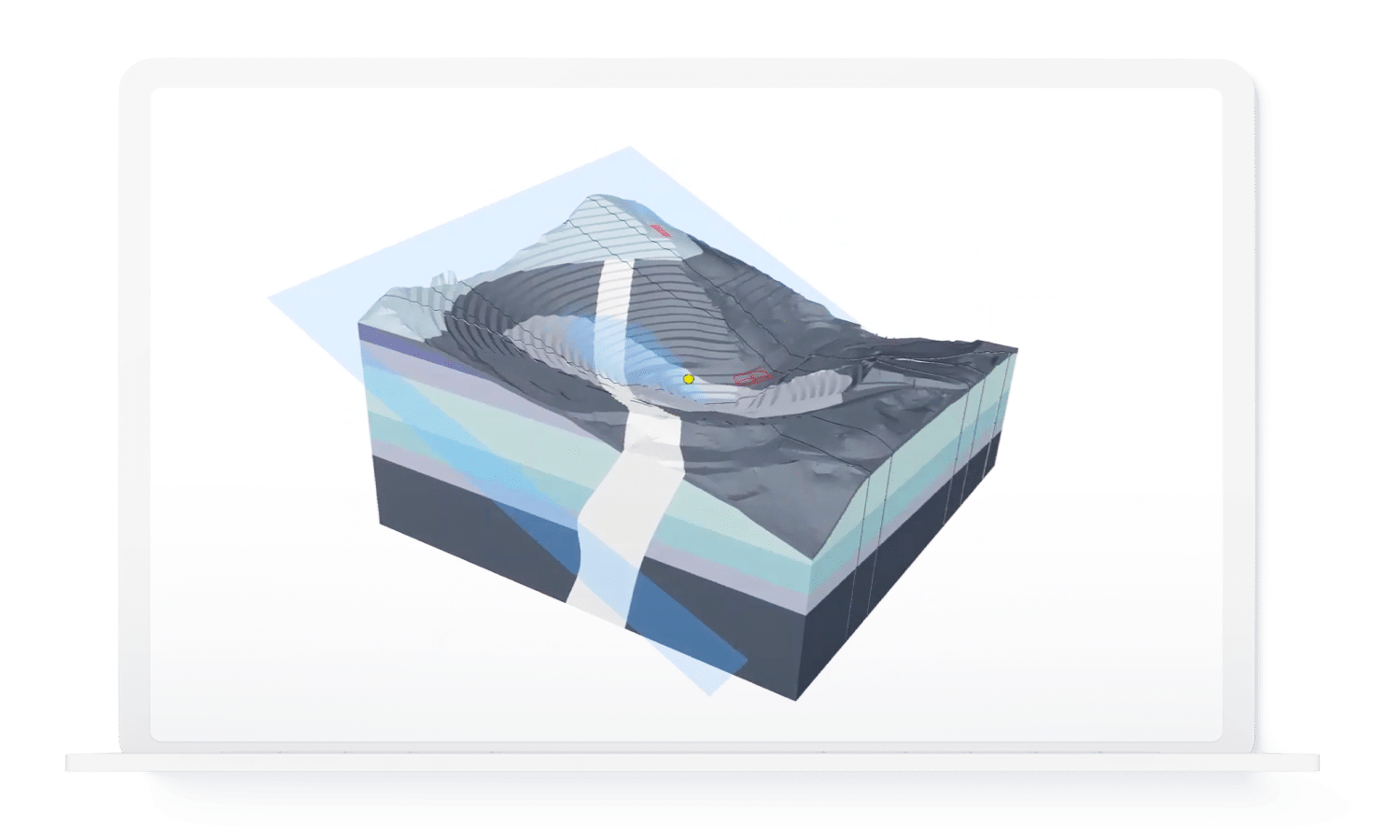
3D Key Benefits
Simulare in modo affidabile le condizioni della superficie e del sottosuolo in 3D

Collaborate seamlessly
Leverage the power of the Seequent portfolio, including Leapfrog, to share geometry and materials via a seamless cloud-based workflow.

Integrated stability analyses
Easily incorporate finite element results into a limit equilibrium analysis for a comprehensive view of slope stability.

Analyse complex ground behaviour
Use the comprehensive constitutive model library for soil and rock, in all your stability, groundwater flow, and stress-strain analyses.

One model, multiple analyses
Explore complex geotechnical processes using a number of analyses, geometries, and dimensions in a single project file.

Insights through visualisation
Graphing and visualisation tools to help you interpret results, compare them to the physical system, and gain deep insights into the problem at hand.

Start simple, add complexity
Explore geotechnical systems with multi-analysis and multi-geometry capabilities, and a simple-to-complex iterative workflow to unlock knowledge.
3D Product Plans
Explore GeoStudio 3D product plans
GeoStudio 3D
include: SLOPE3D
GeoStudio 3D offre la capacità fondamentale di eseguire analisi di stabilità dei pendii all’equilibrio limite utilizzando SLOPE3D per terreni e rocce per problemi che non richiedono la considerazione del flusso delle acque sotterranee, delle sollecitazioni degli elementi finiti o delle pressioni dell’acqua di poro o delle sollecitazioni dinamiche.
GeoStudio 3D Advanced
GeoStudio 3D Advanced consente di simulare il flusso delle acque sotterranee allo stato stazionario e transitorio in terreni e rocce saturi e insaturi. Può essere utilizzato per analizzare le sfide dell’ingegneria geotecnica lungo tutta la catena dei valori e per analizzare le condizioni utilizzando le pressioni dell’acqua di falda direttamente nell’analisi di stabilità 3D.
GeoStudio Flow
Simulare processi di trasferimento di calore e massa in 2D o 3D
Analisi del progetto geoambientale
Risolvete più velocemente le sfide ambientali e delle acque sotterranee. Accelerate i vostri progetti e realizzate analisi più accurate, con un software costruito per un’ampia gamma di condizioni geoambientali.
GeoStudio Flow offre una serie di strumenti di analisi numerica per soddisfare le esigenze dei vostri progetti, dalle dighe in terra e gli argini agli scavi e alle miniere a cielo aperto.
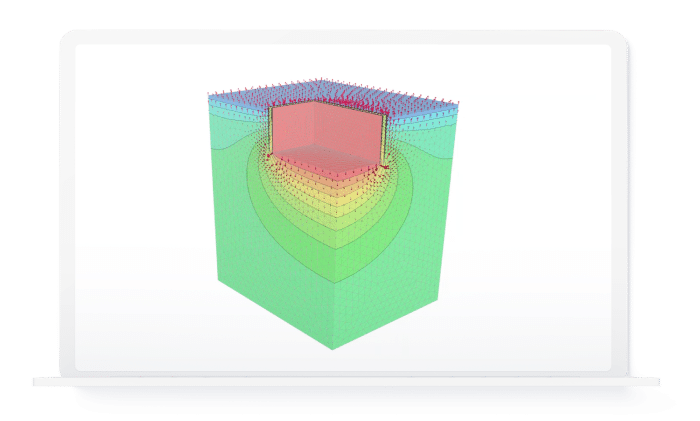
Flow Key Benefits
Uno strumento completo per i processi di trasferimento

Collaborate seamlessly
Leverage the power of the Seequent portfolio, including Leapfrog and PLAXIS, to share geometry and materials via a seamless cloud-based workflow.

Multiphysics integration
Easily incorporate coupled and uncoupled physical processes involving groundwater, heat, solute, gas, and air transfer.

Analyse complex behaviour
Rigorous formulae for complex problems, including non-linear saturated-unsaturated groundwater flow and phase change processes.

One model, multiple analyses
Explore complex geotechnical processes using a number of analyses, geometries, and dimensions in a single project file.

Insights through visualisation
Graphing and visualisation tools to help you interpret results, compare them to the physical system, and gain deep insights into the problem at hand.

Start simple, add complexity
Explore geotechnical systems with multi-analysis and multi-geometry capabilities, and a simple-to-complex iterative workflow to unlock knowledge.
Flow Product Plans
Explore GeoStudio Flow product plans
GeoStudio 2D Flow
include: SEEP/W, TEMP/W, CTRAN/W, AIR/W
GeoStudio 2D Flow è un potente pacchetto software multifisico agli elementi finiti per la modellazione di problemi di protezione ambientale, flusso delle acque sotterranee e congelamento del terreno.
GeoStudio 3D Flow
include: SEEP3D, TEMP3D, CTRAN3D, AIR3D
GeoStudio 3D Flow è un potente software multifisico agli elementi finiti per la modellazione di problemi di protezione ambientale, flusso delle acque sotterranee e congelamento del terreno in tre dimensioni.
Moduli di GeoStudio
Dalla versione 2024.2 non è più possibile acquistare i singoli moduli di GeoStudio (ad eccezione di Slope/W che ora si chiama GeoStudio 2D versione base). I moduli sono aggregati nelle diverse Suite (GeoStudio 2D, GeoStudio 3D, GeoStudio Flow) per rispondere alle necessità delle varie tipologie di clienti.
2D Modules
SLOPE/W
SLOPE/W è il software leader nella stabilità dei pendii all’equilibrio limite per terreni e rocce, che analizza problemi semplici e complessi per una varietà di forme della superficie di scivolamento, condizioni di pressione dell’acqua di poro, proprietà del terreno e condizioni di carico.
SEEP/W
SEEP/W è un potente software agli elementi finiti per la modellazione del flusso delle acque sotterranee nei mezzi porosi. SEEP/W può modellare semplici problemi di stato stazionario saturo o sofisticate analisi transitorie saturo/insaturo con accoppiamento atmosferico alla superficie del terreno.
SIGMA/W
SIGMA/W è un potente software a elementi finiti per la modellazione di sollecitazioni e deformazioni in terreni, rocce e strutture. Le analisi di SIGMA/W possono spaziare da semplici simulazioni elastiche lineari a problemi di interazione terreno-struttura con modelli di materiali non lineari.
QUAKE/W
QUAKE/W è un potente software a elementi finiti per la modellazione della liquefazione sismica e dei carichi dinamici. QUAKE/W determina il movimento e le pressioni in eccesso dell’acqua di falda che si generano a seguito di scosse sismiche, esplosioni o carichi d’impatto improvvisi.
TEMP/W
TEMP/W è un potente software agli elementi finiti per la modellazione del trasferimento di calore e dei cambiamenti di fase nei mezzi porosi. TEMP/W è in grado di analizzare anche semplici problemi di conduzione fino a complesse simulazioni di energia superficiale con cicli di gelo e disgelo.
CTRAN/W
CTRAN/W è un potente software agli elementi finiti per la modellazione del trasferimento di soluti e gas nei mezzi porosi. CTRAN/W può essere utilizzato per modellare sistemi semplici dominati dalla diffusione fino a sistemi complessi di avvezione-dispersione con reazioni del primo ordine.
AIR/W
AIR/W è un potente software a elementi finiti per la modellazione del trasferimento dell’aria nei rifiuti minerari e in altri mezzi porosi. AIR/W può essere utilizzato per modellare una serie di scenari, da semplici problemi di trasferimento dell’aria in fase singola a complessi sistemi accoppiati aria-acqua.
3D Modules
SLOPE3D
SLOPE3D amplia le capacità di equilibrio limite offrendo un approccio pratico ma sofisticato per catturare i meccanismi di rottura dei pendii in 3D sia nel terreno che nella roccia, data una varietà di forme della superficie di scivolamento, condizioni di pressione dell’acqua di poro e proprietà del terreno.
SEEP3D
SEEP3D è un potente software a elementi finiti per la modellazione del flusso 3D delle acque sotterranee nei mezzi porosi. SEEP3D è in grado di modellare semplici problemi di stato stazionario saturo o sofisticate analisi transitorie saturo/insaturo, utilizzando la stessa serie completa di modelli di materiali e condizioni al contorno di SEEP/W.
TEMP3D
TEMP3D analizza il trasferimento di calore nel terreno tramite conduzione e convezione forzata con una gamma completa di modelli di materiali e condizioni al contorno per affrontare le sfide ingegneristiche e ambientali.
CTRAN3D
CTRAN3D è una formulazione del trasferimento di massa per l’analisi del trasferimento di soluti e gas in mezzi porosi.
AIR3D
AIR3D modella il flusso d’aria nel sottosuolo e può essere integrato con SEEP3D, TEMP3D e CTRAN3D per modellare vari processi fisici.
Nuove caratteristiche in GeoStudio 2025.1
GeoStudio 2025.1 introduces new functionalities such as Python scripting, 3D reinforcement analysis, and enhanced algorithms for limit equilibrium analysis, along with improvements in graphing, mesh refinement, and thermal conductivity estimation, all aimed at optimizing geotechnical project workflows and results.
A more complete list of the new features can be found here:
All the new features introduced in the latest version are detailed in the “Release Notes” PDF Brochure:
Tipologie di licenza per GeoStudio
Shared (Condivisa) o Named (Nominale/Personale)
GeoStudio è disponibile in versione Shared (Condivisa) che consente l’utilizzo del software da parte di più utenti della stessa organizzazione, o in versione Named (Nominale/Personale) che consente l’utilizzo SOLO all’utente intestatario della licenza.
Perpetua o Annuale
GeoStudio può essere acquistato in licenza Perpetua o in licenza Subscription con pagamento di un Canone Annuale.
Le versioni Perpetua e Annuale prevedono la proposta delle aggregazioni dei moduli (Seep/W, Sigma/W, etc…) differenti.
Per maggiori dettagli indicare i prodotti di interesse nella Richiesta di Quotazione…
Requisiti di Sistema di GeoStudio
Core system Requirements for 2D analyses
| Item | Minimum | Recommended |
| Operating System | Microsoft® Windows® 11, Windows® 10. Installers require the latest Visual C++ Redistributable runtime libraries installed. | Windows® 10 x64 |
| Processor | Intel® Pentium® 4 or better, or AMD Opteron™ or Athlon™ 64 or better (GeoStudio is optimized for multi-core Intel processors.) | Intel® i5, i7, i9, AMD Ryzen |
| System Memory | 4GB RAM | 16GB RAM |
| Storage | 64GB | 500GB |
| Display | 1024×768 | Full HD |
| Graphics Requirements | NVIDIA® GT 300, ATI® Radeon® HD 4000 Series, Intel® HD Graphics 3000/2000. | 2GB VRAM / DirectX 10+ support, e.g. NVIDIA GeForce, AMD Radeon |
Core system Requirements for 3D analyses
| Item | Minimum | Recommended |
| Operating System | Microsoft® Windows® 11, Windows® 10. Installers require the latest Visual C++ Redistributable runtime libraries installed. | Windows® 10 x64 |
| Processor | Intel i5 or better | Intel i7, i9, AMD Ryzen |
| System Memory | 8GB RAM | 16GB RAM or more |
| Storage | 256GB | 500GB |
| Display | Full HD | Full HD or higher |
| Graphics Requirements | 2GB VRAM / DirectX 10+ support, e.g. NVIDIA GeForce, AMD Radeon. For 3D features, your graphics card must support Direct3D® Feature Level 10_1 or greater. | NVIDIA GTX 16 series, NVIDIA RTX 20 series with 4GB memory or better |
