Riunisci il Team e i Dati con Seequent Central
Visualizza, traccia, integra e gestisci i tuoi dati geoscientifici grazie a un ambiente centralizzato monitorabile.
Adalta è Rivenditore Ufficiale e Importatore Diretto per l’Italia di Seequent Central. Richiesta quotazione…
“L’ 83% degli intervistati ha dichiarato che la gestione dei dati è una problematica critica per la propria organizzazione.”
Seequent Geoscience Data Management Report 2020
Perché scegliere Seequent Central
La vostra unica fonte di verità
Collaborazione di un altro livello
Central offre ai team multidisciplinari uno spazio per collaborare nel cloud. Che siate geologi, geofisici, ingegneri, manager o operatori del settore, tutti possono essere al corrente dei cambiamenti del progetto mentre avvengono. Central è il vostro spazio di lavoro condiviso ovunque vi troviate nel mondo, rendendo i progetti più accessibili, condivisibili e collaborativi, con una nuova capacità di visualizzazione.
Semplificate i flussi di lavoro dividendo un modello master per località o settore. Ciascun membro può concentrarsi sulla propria sezione, sperimentare ed essere sottoposto a revisione paritaria senza influenzare gli altri.
Una volta approvati, i relativi aggiornamenti possono essere riportati istantaneamente nel modello principale, fornendo a tutto il team le ultime informazioni.
Central è ospitato nel cloud, quindi anche i team remoti hanno accesso immediato ai file di progetto e possono gestire chi ha il permesso di accedervi.
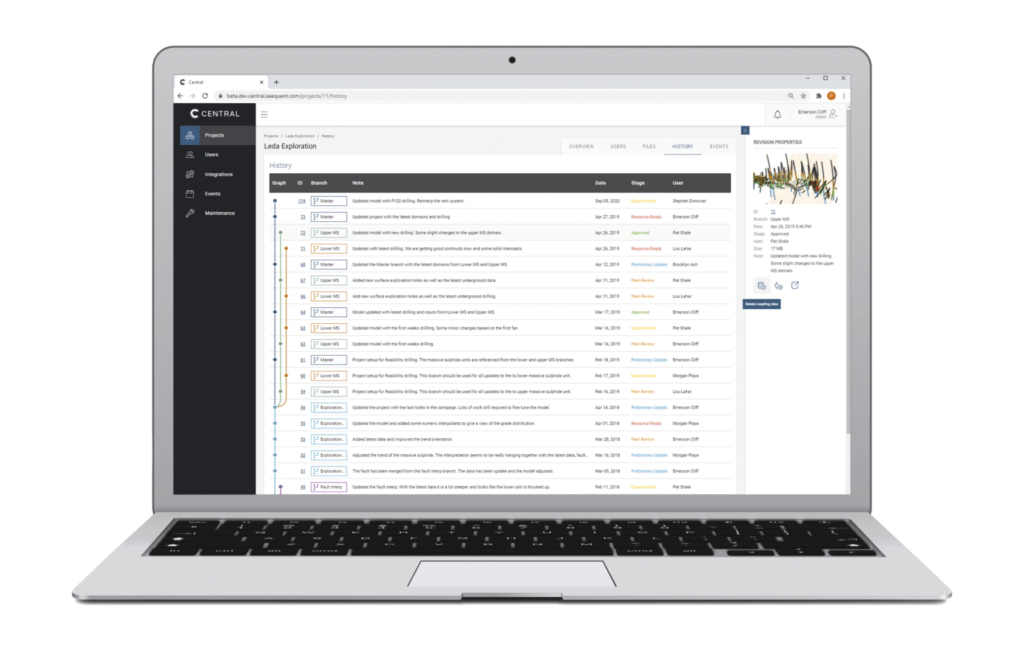
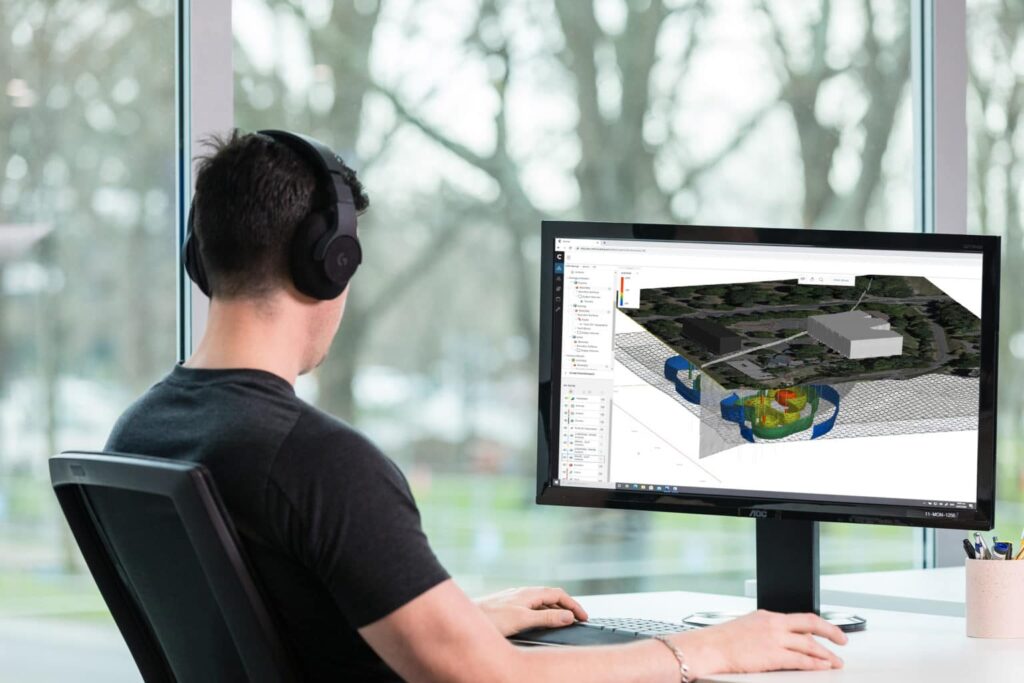
Visualizzazione interattiva nel cloud
Guardate dalla stessa prospettiva con la visualizzazione web interattiva di Seequent. Condividete facilmente il vostro progetto dal Portale centrale con i colleghi e gli operatori del settore, che potranno aprirlo e interagire con esso direttamente con un browser web, ovunque si trovino e senza bisogno di alcuna formazione.
Accedete a tutti i dati e alla storia del progetto in 3D tramite il Cloud e interrogateli con strumenti intuitivi. Controllate e gestite l’accesso con autorizzazioni dettagliate. Provate una visione condivisa, collaborate meglio e progredite più rapidamente insieme.
Condividere e monitorare i dati tra i vari team
Dai geologi sul campo, agli ingegneri, al personale della sede centrale, tutti possono accedere e vedere l’ultima versione dei file e dei modelli del progetto.
Navigate facilmente in una cronologia completa delle revisioni di un progetto. È possibile comprendere la storia di quando e perché sono state prese le decisioni, visualizzare le annotazioni e le conversazioni passate e confrontare visivamente le versioni del modello.
L’inserimento di nuovi membri avviene rapidamente grazie a registrazioni dettagliate dell’evoluzione del progetto. E se un membro del team se ne va, potrete conservare le sue intuizioni.
Condividere oggetti, come i modelli geologici, tra i vari progetti, consentendo a tutti i team tecnici interessati di accedere ai dati per il loro lavoro. Sfruttare le conoscenze condivise per prendere decisioni migliori in tutti i progetti.

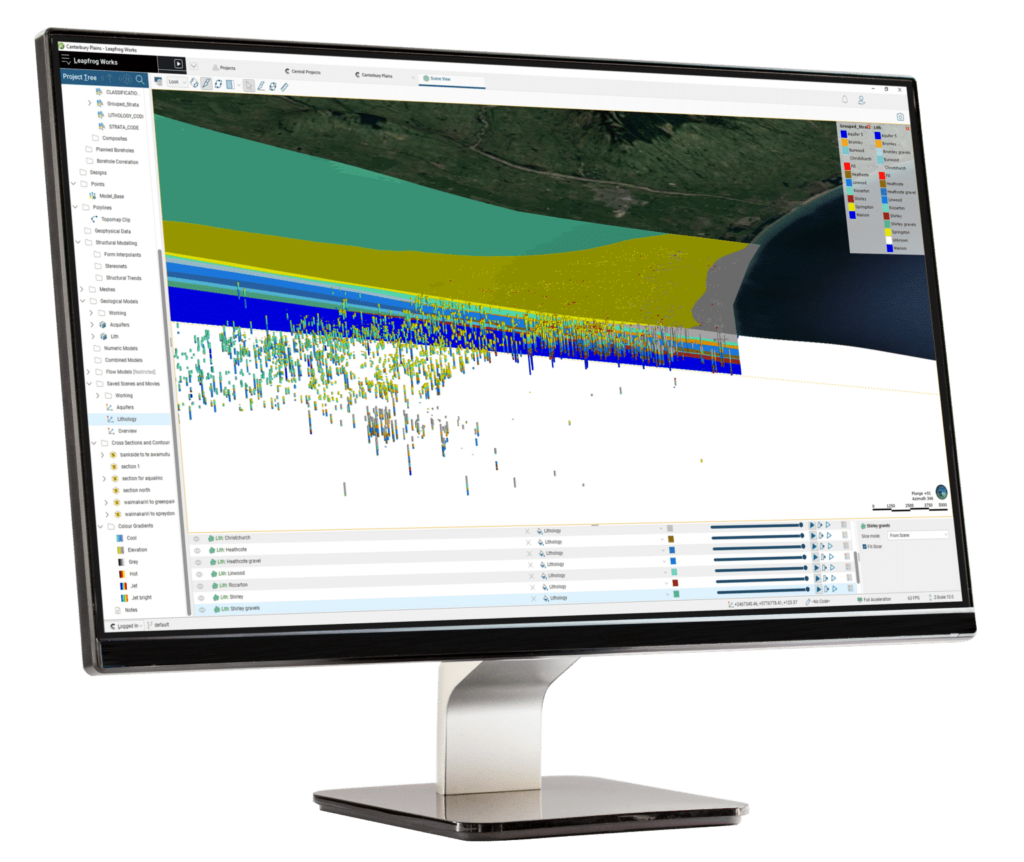
Lavorare con i file di cui si ha bisogno
La Data Room di Seequent è una piattaforma aperta per archiviare, condividere e visualizzare un audit trail per qualsiasi tipo di file.
Importa rapidamente fori di trivellazione, punti, polilinee e dati strutturali dalla Data Room a Leapfrog e sviluppa un modello geologico 3D più ricco e attuale. I risultati di Oasis montaj, Target, VOXI e GM-SYS3D possono essere salvati in Central e utilizzati in Leapfrog attraverso un flusso di lavoro comune.
Central Browser dispone di integrazioni dirette con partner chiave, tra cui IMDEXHUB-IQ™ che consente di visualizzare i dati dei fori di trivellazione in 3D in tempo reale.
Coinvolgere un pubblico più vasto con i progressi del vostro progetto
Trasformate il modo in cui coinvolgete tutti gli interlocutori di un progetto con una nuova funzionalità che consente di incorporare e condividere pubblicamente scene 3D del vostro modello! Sia che dobbiate coinvolgere un gruppo più ampio di interessati al progetto per prendere decisioni più rapide, sia che dobbiate comunicare i progressi del progetto al pubblico in generale, ora potete farlo condividendo un semplice link pubblico.

Prendere le decisioni più consapevoli
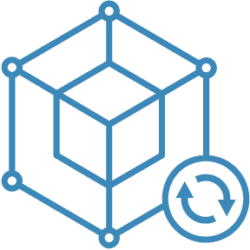
Dynamic Model Updates
Be instantly notified when mesh files used in your model are updated in Central – and pull them in. Meshes hosted in Central are dynamically linked to Leapfrog, placing the most current file at your fingertips.

Notifications
Never miss an update with real-time notifications via app or email. Tag colleagues using @mentions when you make a change or send a link to view new 3D model updates, ensuring everyone in your team is always up to date. Easily keep team communication alive and request input from colleagues across time zones and locations.
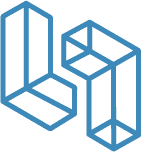
Easy stakeholder visualisation
Share your Central project with stakeholders with easy web visualisation. Simply share the model in the web, and anyone in the team can view, investigate and interrogate the model in a simple user interface.
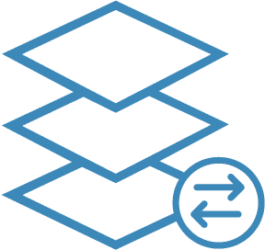
Visually Compare Versions
Overlay the changes between any two models in your project’s timeline to see exactly how meshes and objects have evolved.

Stakeholders on any team can easily view, navigate, and annotate 3D geological models in Central. Updates to models, project progress, and resource estimations are immediately available to everyone in the team, from management to those on the ground.

Access Project Data Anywhere
Central is hosted in a secure Microsoft Azure cloud environment. Team members can access files, collaborate, post and view instant project updates from anywhere with an internet connection.

Capture Communication
Don’t shift through emails. Discuss models and offer expertise within your model using annotations. Attach documents to the project for better traceability and add geotags to highlight features. Instead of screenshots, grab thumbnails that link directly into your project.
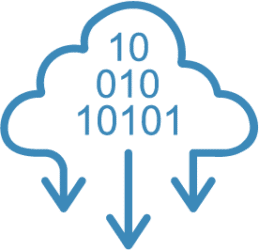
Spotty connection? No problem
Only project changes are uploaded and downloaded in Central, not the entire master model. Data is transferred in small chunks to overcome weak internet connections. If signal is lost during an update, data transfer will simply pause and resume once reconnected.

Staged Approval Processes
Move projects through your organisation’s processes using project stages. Assign colours to easily identify stages in the project history, making it easy to view and report progress.
Funzionalità di Seequent Central
Integrazione di Central con Leapfrog
L’integrazione di Central con Leapfrog Geo o Leapfrog Works consente di lavorare su diverse revisioni del progetto, pubblicare modelli sul server cloud, visualizzare documenti e annotazioni e rispondere alle annotazioni. I progetti condivisi all’interno di Central possono essere scaricati e lavorati localmente in Leapfrog.
Finito di lavorare su un progetto, è possibile seleziona gli oggetti che si desidera pubblicare su Central e aggiungi note di revisione.
I nuovi progetti possono essere aggiunti a Central creandoli da zero o caricando un progetto esistente.
Centralizzare i progetti su Central
Grazie a Central i progetti modellati in Leapfrog possono essere gestiti e condivisi all’interno di un comodo e intuitivo ambiente virtuale che consente:
- Visualizzazione della cronologia di un progetto
- Condivisione dei progetti
- Scaricare una copia locale di un progetto
- Caricare nuovi progetti condivisi
La gestione dei progetti in Central consente inoltre di ottimizzare il livello di accesso su quattro livelli di autorizzazione per i progetti
In Central ci sono quattro livelli di : Owner, Editor, Viewer+Export and Viewer.
L’accesso Owner può:
- Assegnare ad altri utenti il ruolo di proprietario. Un progetto può avere più di un proprietario.
- Configurare e aggiungere un’integrazione a un progetto di cui è proprietario.
Un utente che carica un nuovo progetto su Central viene automaticamente assegnato come proprietario del progetto.
L’accesso Editor consente all’utente di lavorare su un progetto in Leapfrog.
L’accesso Viewer+Export consente all’utente di aprire un progetto nel Browser centrale e di esportare i dati dal progetto.
L’accesso Viewer consente all’utente di aprire un progetto nel Browser centrale e di fare annotazioni. Non è possibile esportare i dati dal progetto.
Nuove caratteristiche di Central (Aug 2024)
The latest updates to Central deliver architecture updates as well as new project features to improve oversight and efficiency for administrators.
Project Size Dashboard – for Central administrators, a new reporting dashboard, located under the Maintenance Tools, is now available to review the size of all Central projects on the Central instance.
A bar chart of the six largest Central projects is displayed. The size of each individual Central project is listed together with a combined total for the whole Central instance.
Deleting Central Projects – deletion of Central projects by a customer administrator or project owner are now scheduled to be executed as a background task in out of office hours.
A more complete list of the new features can be found here:
Nuove caratteristiche: May 2024
In this release there has been a lot of work going on in the background improving back-end infrastructure and upgrading technology to align with our future vision. Users will see improved speed, scalability and resilience now and into the future.
Nuove caratteristiche: Nov 2023
Seequent Central’s web visualization now enables users to communicate and collaborate effectively by adding 3D annotations directly to the 3D scene, allowing them to convey insights, observations, and notes to team members and stakeholders.
Out of date workflows – When publishing a project from Leapfrog to Central, a red bar will show if an interruption is detected, such as due to network issues. Re-publishing attempts will be made for approximately an hour.
Directional well plans can now be published to Central, allowing well plans to be shared between Leapfrog projects and communicated to external stakeholders through Central’s web-visualisation. Users can now collaborate on the planning and design of wells in an online environment. Published wells can be imported, modified and re-published, allowing designs to be iterated. The use of Central to publish and share directional well plans removes the need for import of directional well plans from file. This change is specific to Leapfrog Energy users.
Only available for Early Access Program users: Extra support has been added when publishing information to Central, to support better compatibility with the Bentley iTwin coordinate system.
… in the previous Seequent Central releases
central.seequent.com
In this latest release of Seequent Central, ease of access is at the forefront of improvements, with Central now accessible via a single domain – central.seequent.com
This change removes the need to navigate to a specific domain for your Central instance. Now, you can choose which Central instance you wish to access during sign-in, and easily switch between instances from within the Central portal. You can also move between other Seequent cloud applications, Imago, MX Deposit, and OpenGround, from within Central via a new menu.
Export Surfaces
Surfaces can now be exported directly from Central when working in the web browser. With multiple industry data formats supported, you can export the data you need from a project to use in your other applications.
Central Include

Central Browser
Visualizzazione, condivisione e collaborazione di modelli geologici.
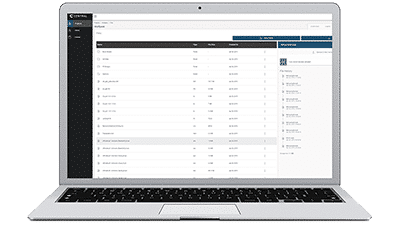
Seequent Data Room
Archiviare, controllare le versioni e gestire tutti i file del progetto.

Central Portal
Gestire tutti i progetti e assegnare ruoli, collaboratori e autorizzazioni.
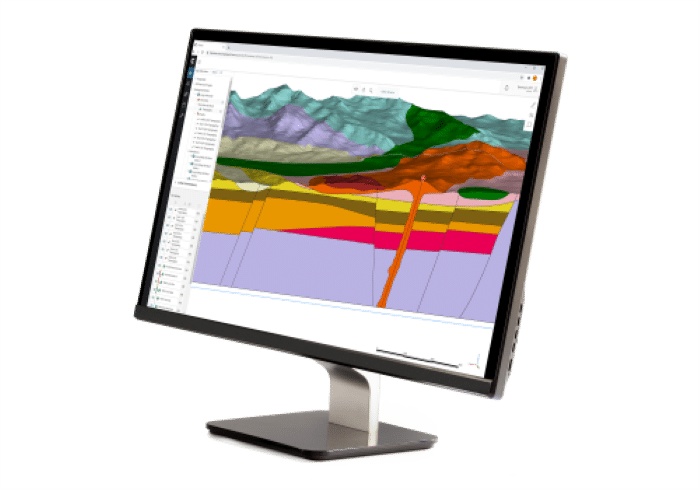
Web visualisation
Migliora la vostra collaborazione con la visualizzazione interattiva nel Cloud.
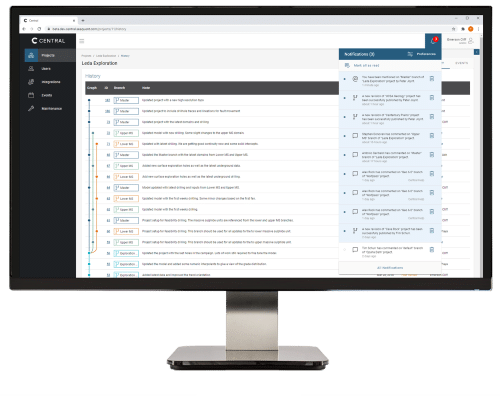
Seequent Notifications
Non perdere mai un aggiornamento grazie alle notifiche in tempo reale nell’app o via e-mail.
Requisiti di sistema per Central
We recommend you use Windows 10, with a reasonably fast processor, mid range graphics and 32GB of system memory.