Inversione geofisica rapida con Res2DInv e Res3DInv.
Elabora e inverte facilmente i dati di resistività e polarizzazione indotta in due clic.
Adalta è Rivenditore Ufficiale e Importatore Diretto per l’Italia di Seequent AGS Res2DInv e Res3DInv. Richiesta quotazione…
Perché scegliere Res2DInv e Res3DInv
Dedicate tempo alle decisioni, non ai dati
Risultati rapidi grazie a flussi di lavoro semplici e a un’interfaccia intuitiva.
Elaborazione dei dati efficiente
Res2DInv e Res3DInv offrono un controllo avanzato per gli utenti esperti, consentendo un accesso completo ai parametri di inversione e la possibilità di personalizzare il software in base alle proprie esigenze specifiche. Questo controllo avanzato consente di regolare con precisione i risultati dell’inversione e di ottenere i migliori risultati possibili per il vostro progetto.
Inoltre, Res2DInv e Res3DInv sono stati ottimizzati per la massima velocità, consentendo di effettuare inversioni in loco per garantire l’efficienza dei rilievi. Questo consente di ottenere informazioni in tempo reale che aiutano a prendere decisioni informate e ad adattare la strategia di indagine in base alle necessità, facendo risparmiare tempo e risorse preziose.
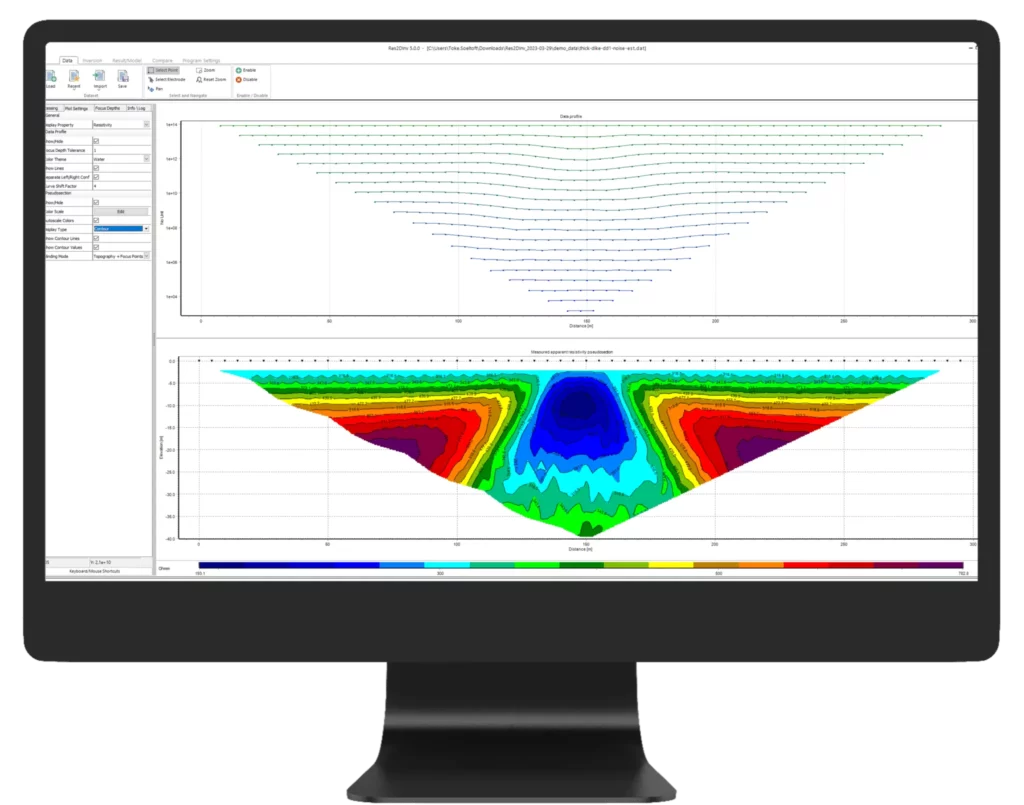
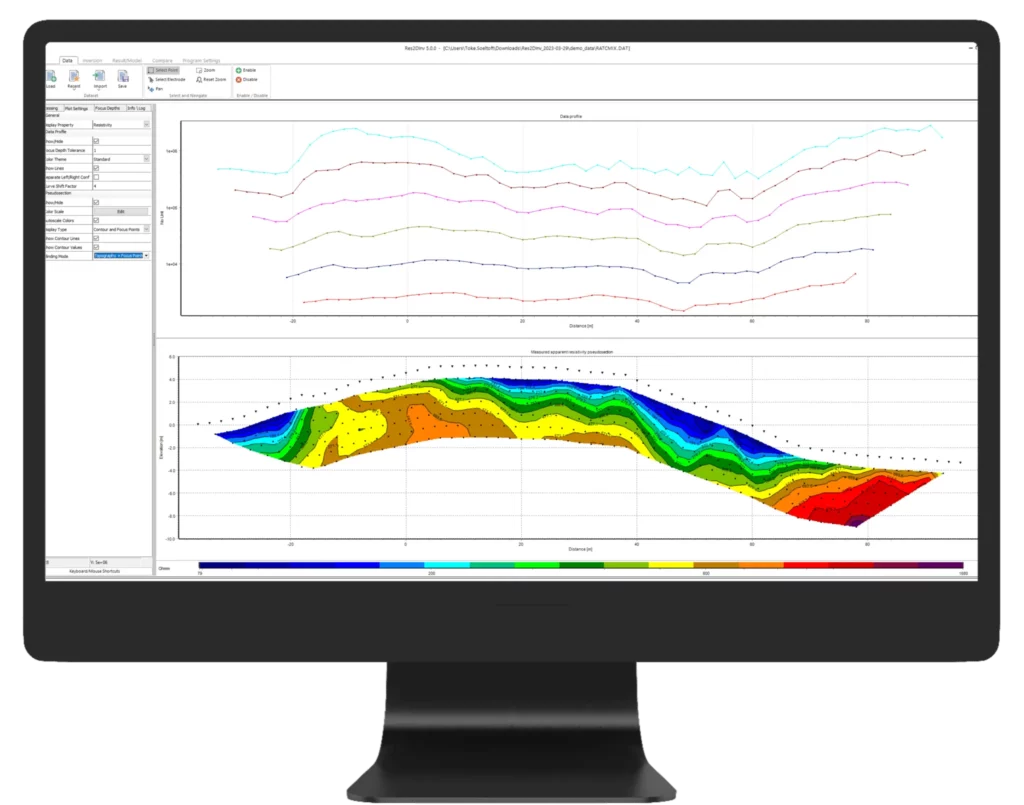
Progettazione integrale dei sondaggi
Quando si tratta di indagini geofisiche, non esiste una soluzione unica per tutti. È necessaria una suite di software in grado di gestire qualsiasi progetto di sondaggio, indipendentemente dalla sua complessità. Res2DInv e Res3Dinv sono in grado di gestire diverse configurazioni di rilievo, tra cui topografia, elettrodi in foro e sottosuperficiali, elettrodi estesi nello spazio, posizioni arbitrarie degli elettrodi ed elettrodi in flusso su e nei corpi idrici.
Con Res2Dinv e Res3Dinv, potete progettare il rilievo più adatto alle vostre esigenze senza preoccuparvi delle limitazioni del software.
Interfaccia personalizzabile e facile da usare
Come esperti di geofisica, sapete bene che ogni progetto è unico, con le sue problematiche e i suoi requisiti.
Res2DInv e Res3DInv offrono un’interfaccia altamente personalizzabile che consente di adattare il flusso di lavoro alle proprie esigenze. Se dovete elaborare i dati, regolare i parametri di inversione o importare/esportare i dati in un formato specifico, Res2DInv e Res3DInv vi permetteranno di lavorare in modo semplice e intuitivo.
Grazie a un’interfaccia intuitiva e a flussi di lavoro facili da seguire, è possibile navigare rapidamente nel software e ottenere i risultati desiderati senza dover lottare con impostazioni complesse o interfacce poco comprensibili.
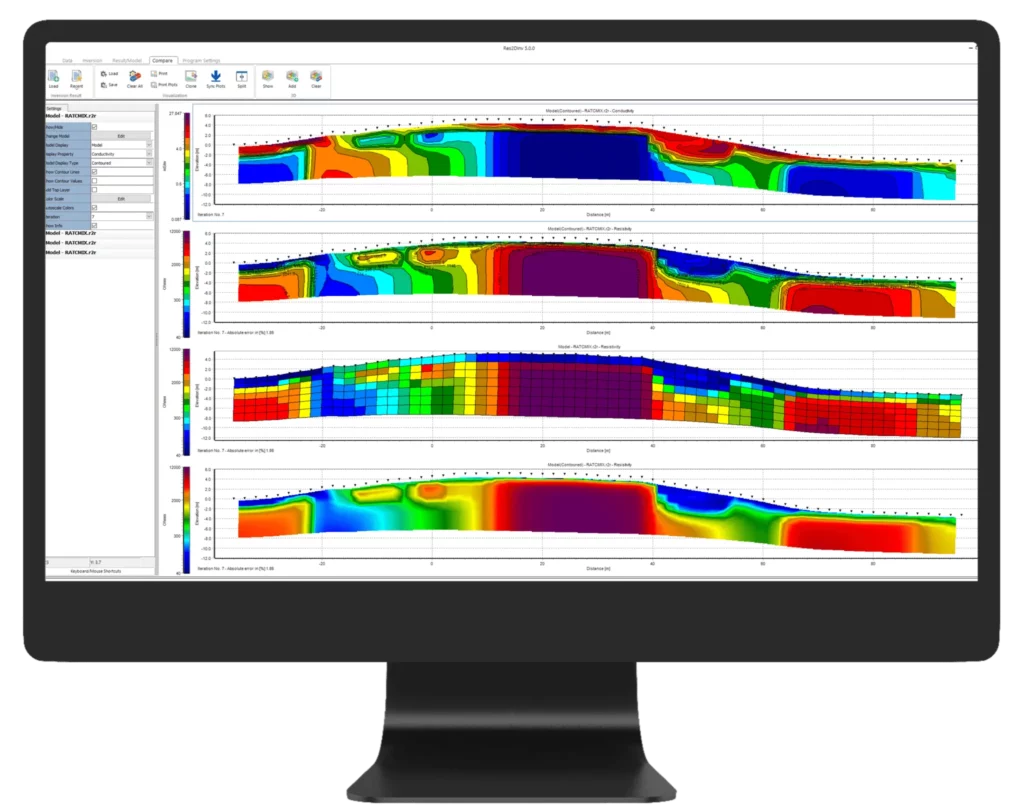
Res3DInv versioni disponibili
Res3DInv è distribuito in due versioni Basic e Professional; di seguiro sono elencate le caratteristiche di ogni versione per valutare il prodotto più adatto alla proprie esigenze.
Res3DInv Basic Includes:
- 3D inversion of ERT DC and IP data to determine resistivity/conductivity and chargeability.
- True 3D dataset inversion by combining datasets from 2D survey lines.
- Support for common, arbitrary, borehole, subsurface, and spatially extended electrodes.
- Water layers and bodies, and streamed electrode configurations.
- Smooth and sharp inversion support.
- Remove bad data points based on dataset and inversion statistics.
- Optionally incorporate known geophysical information to guide and constrain inversion.
- Easily visualise horizontal and vertical sections or export to 3D visualization software.
Res3DInv Professional includes all Basic Features plus:
- Time-lapse inversion of datasets and the integration of multiple datasets into a singular time-lapse dataset.
- Subdivide a large mesh into segments and perform larger inversions using the same computational resources.
- Vector array dataset support, such as the IRIS Full Waver system.
- Calculate the Volume of Investigation (VOI).
Invertire rapidamente e con precisione i dati per ottenere informazioni utili.

Time-lapse surveys
Per monitorare i progetti nel tempo è necessario il supporto dell’inversione time-lapse. Res3DInv consente di combinare le misure in un unico set di dati, facilitando il monitoraggio dei cambiamenti nel sottosuolo, come il flusso di sostanze inquinanti, le variazioni della falda acquifera dovute all’estrazione di acqua, il monitoraggio del permafrost o la previsione di frane.

Risultati affidabili e garanzia di qualità
Quando si tratta di elaborazione e interpretazione di dati geofisici, precisione e affidabilità sono essenziali. Res2DInv e Res3DInv offrono algoritmi di inversione avanzati e strumenti di garanzia della qualità che assicurano risultati accurati e affidabili. Dalla riduzione del rumore all’analisi degli errori, dalla regolarizzazione dei dati alla convalida dei modelli, Res2DInv e Res3DInv forniscono gli strumenti per garantire la corretta elaborazione dei dati e la solidità dei risultati.
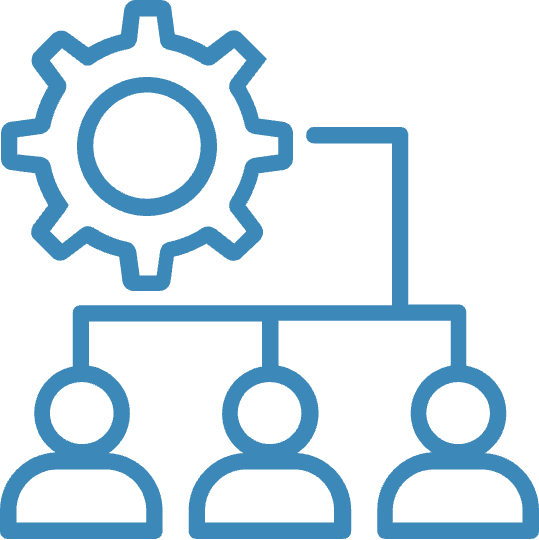
Supporto e aggiornamenti continui
Siamo consapevoli che il settore della ricerca geofisica si evolve costantemente, con l’emergere di nuove tecnologie e metodologie. Per questo motivo ci impegniamo a fornire assistenza e aggiornamenti continui al nostro software, garantendo ai nostri clienti l’accesso alle funzioni e alle funzionalità più recenti. Se avete bisogno di aiuto per risolvere un problema, se volete suggerire una nuova funzione o semplicemente se volete rimanere aggiornati sulle ultime tendenze, il nostro team di assistenza è qui per aiutarvi.
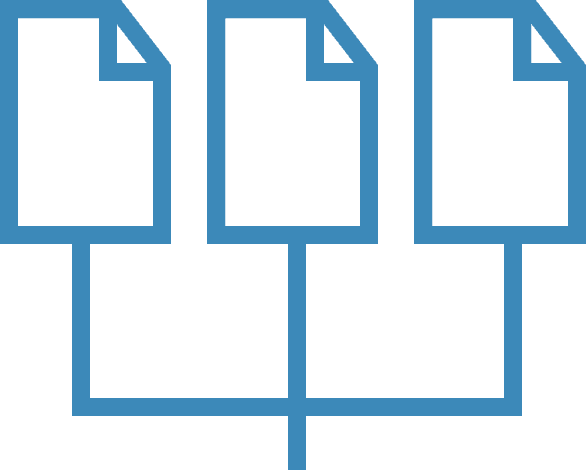
Formati standard di settore
Il software è in grado di lavorare con molti formati, semplificando l’importazione e l’esportazione di dati da vari strumenti e sensori. Importazione di dati da un’ampia gamma di formati di file nativi, tra cui .dat, Instrumentation GDD, Geosoft GDB, Zonge .dat, MAE, OYO McOHM e IRIS Instrument Workbench. Esportazione dei risultati dell’inversione in Workbench, Oasis montaj e software di visualizzazione 3D come ParaView, Slicer-Dicer, Voxler e altri.
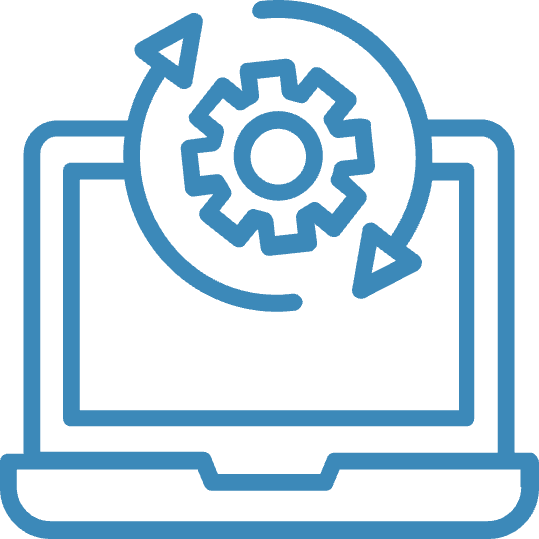
Inversioni sul posto
Res2DInv e Res3DInv sono strumenti ottimizzati per la massima velocità, che consentono di effettuare inversioni in cantiere per garantire l’efficienza dei rilievi e di ottenere informazioni in tempo reale per prendere decisioni consapevoli e adattare la vostra strategia di sondaggio in base alle necessità.

Soluzioni economicamente vantaggiose
La gestione dei progetti geofisici può essere onerosa, con budget ristretti e risorse limitate. Ecco perché offriamo Res2DInv e Res3DInv a prezzi competitivi, con opzioni di licenza flessibili che si adattano al budget. Con Res2DInv e Res3DInv, potete ottenere i risultati di cui avete bisogno senza spendere troppo, assicurandovi che i vostri progetti geofisici siano sempre a portata di mano.
Nuove caratteristiche in AGS Res2DInv 2024.2
This Res2DInv release introduces new features and updates based on user feedback, including support for new data formats, coordinate systems, and time-lapse model analysis. Upgrade to 2024.2 to reduce manual data conversion, specify and transform coordinates with EPSG systems, and monitor changes in subsurface conditions over time. These updates improve efficiency and accuracy and help users understand and analyse their data.
With Res2DInv 2024.2 you can:
- Reduce manual data conversion with support for new data formats
- Specify and transform coordinates with EPSG systems
- Understand the depth a model can be trusted with masking
- Monitor changes in subsurface conditions over time with time-lapse display options
- Display distance in feet
- Use keyboard shortcuts to navigate through model iterations or time-steps
- and much more
Video with new features of AGS Res2DInv latest version
Download The Full Release Notes
AGS Res2DInv general features (Aarhus website)
Nuove caratteristiche in AGS Res3DInv 3.2
The latest version of AGS Res3DInv 3.20 brings updates to the 3D viewer and a new licensing system while maintaining its reputation for lightning-fast 3D inversion results. To download and install Res3DInv 3.20, log in to MySeequent with your Seequent ID. If you don’t have a Seequent ID, create one here with the same email address you have for your existing AGS licence.
Res3DInv is a powerful inversion tool for 3D electrical resistivity tomography (ERT) and induced polarisation (IP) data. This user-friendly software solution offers a seamless workflow from data import to inversion and visualisation, providing advanced users complete control over inversion parameters. Res3DInv is flexible and adaptable, accommodating multiple survey configurations, including topography, borehole, subsurface electrodes, arbitrary electrode locations, and electrodes on or in water bodies. Optimised for speed, Res3DInv quickly and efficiently handles any size survey on a PC, enabling in-field inversion and enhancing surveying efficiency.
In addition to its advanced processing and visualisation capabilities, Res3DInv also provides interoperability with other software solutions such as Workbench and Oasis montaj, allowing for easy exporting of model results. This feature enables users to integrate Res3DInv models with other earth modelling software in the Seequent ecosystem, streamlining their workflow and enhancing their ability to interpret and communicate results.
Video with new features of AGS Res3DInv latest version
AGS Res3DInv general features (Aarhus website)
How to update to AGS Res3DInv latest version
To download and install Res3Dinv latest version, log in to MySeequent with your Seequent ID. If you don’t have a Seequent ID, create one with the same email address you have for your existing AGS licence. For any questions, contact ags.support@seequent.com
Requisiti di sistema per AGS Res2DInv / AGS Res3DInv
Sul sito Seequent sono dettagliati i Requisiti di Sistema minimi e quelli consigliati per AGS Res2DInv e AGS Res3DInv …