Esplorate le profondità dei vostri dati.
Surfer è il software leader per la mappatura, la modellazione e l’analisi dati.
Permette di convertire i dati nei seguenti tipi di mappe: contour, 3D wireframe, vector, image, shaded relief, post, base.
La mappa può essere scelta tra quelle in archivio o creata miscelando gli elementi di diverse mappe; può essere poi personalizzata in tutti i suoi elementi al fine di arrivare al risultato desiderato.
Con Surfer la produzione di mappe di qualità è non è mai stata cosi veloce e semplice.
Adalta è Rivenditore Ufficiale e Importatore Diretto per l’Italia di Golden Surfer. Richiesta quotazione…
Manutenzione
A cosa serve Surfer?
Surfer helps engineers and scientists interpret complex geospatial datasets and transform them into insightful and understandable publication-ready models
Communicate with Confidence
You’re pressed for time with demanding clients, budget pressures, and an ever growing to-do list.
You’re also passionate about leveraging your expertise to find effective solutions to real world problems. Your challenge is communicating these solutions to both technical and non-technical people.
Whether you’re developing models for groundwater contamination, mineralization concentration, site suitability, potentiometric surfaces, or terrain analysis, Surfer helps you better understand the full extent of the site and communicate your findings to a broad range of audiences.
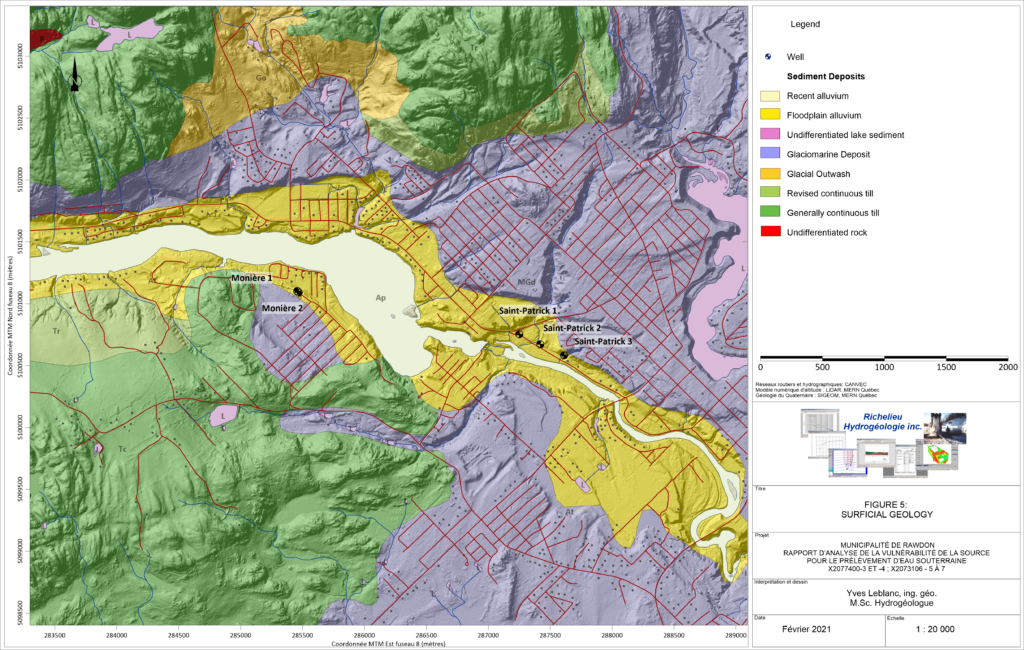
Effortlessly Manage Data to Save Time
How many times have you heard, “Yes, I have all the digital data for the site!” only to receive hundreds of unreferenced files?
You have the daunting task of transforming this information into something understandable from which to pull actionable insights.
Surfer offers a variety of tools to streamline the challenging data assembly process.

Complete Compatibility
Import and export numerous file formats like SHP, DXF, PDF, LAS/LAZ, and XLSX, georeference images, and effortlessly manage unreferenced data and data in different and multiple coordinate systems.

Robust Interpolation
Transform regularly or irregularly spaced XYZ or XYZC data onto a grid or raster with 12 different interpolation methods including Kriging, Inverse Distance to a Power, and Triangulation with Linear Interpolation.

Full Control
Each interpolation method provides complete control over all gridding parameters, including options to incorporate anisotropy, faults, breaklines, and variogram models.

New Insights
Incorporate old data into your model with Surfer’s georeferencing and digitizing tools and the option to generate grid or raster files directly from contour maps.

Enhanced Visuals
Visualize grids using 10 different map types such as contours or surfaces, and combine the data with other layers like aerial photographs, spot locations, drillhole data and LiDAR point clouds.

True 3D
Level up your model with true 3D interpolation. Add point locations, surfaces, drillhole paths and data, and 3D XYZC grids as rendered volumes or isosurfaces in true 3D space.
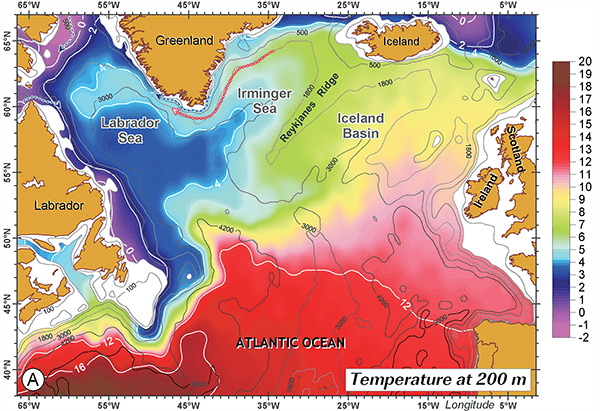
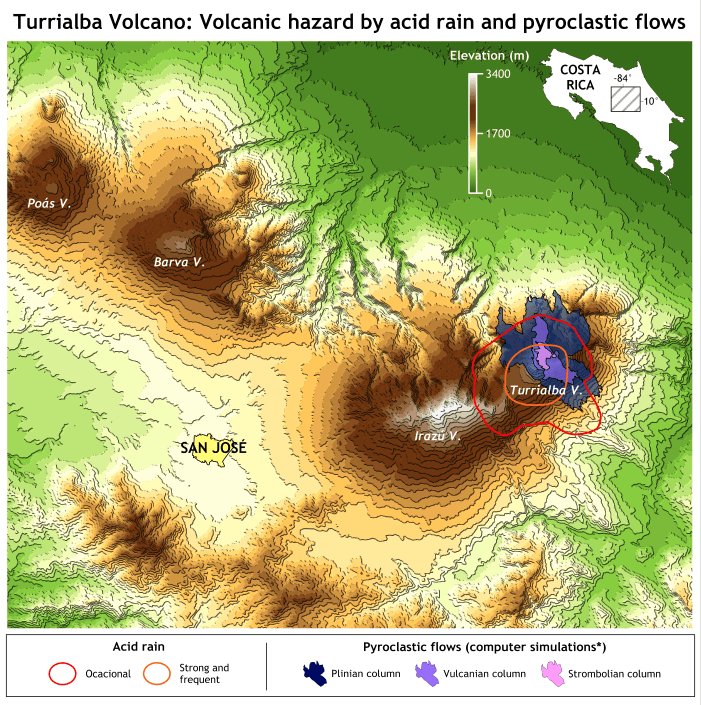
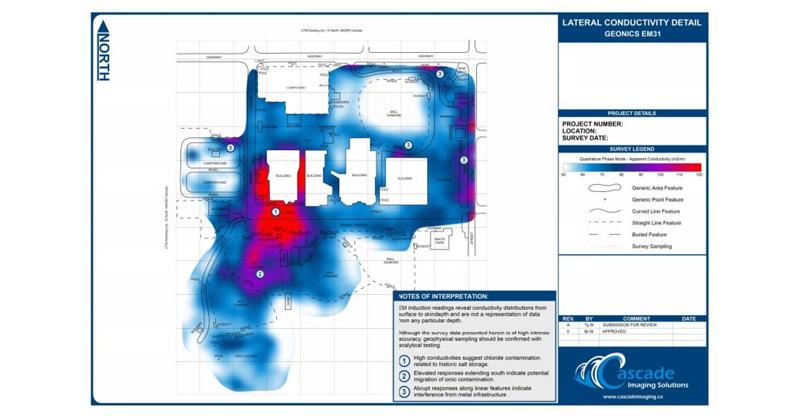
Develop Eye-Opening Insights
Stakeholders rely on you to provide insights that save time, money, and headache.
Surfer empowers you with a robust set of analysis features.

Ensure Accuracy
Adjust interpolation and gridding parameters to ensure accuracy and increase confidence in the interpolated dataset. Include variogram models, define faults and breaklines, or generate grid statistics to identify trends or anomalies.

Reveal Insights
Apply mathematical operations on grid files, also known as matrix math. Generate isopach or isocore maps, calculate contamination volumes, identify anomalies, model groundwater flow and solute transports, or calculate slope, aspect, or curvature.

Eliminate Uncertainty
Bring subsurface characteristics to light with cross sections or profile maps or explore the data from every angle in Surfer’s 3D view as you fly between drillhole paths and inspect all aspects of isosurfaces and volumes.
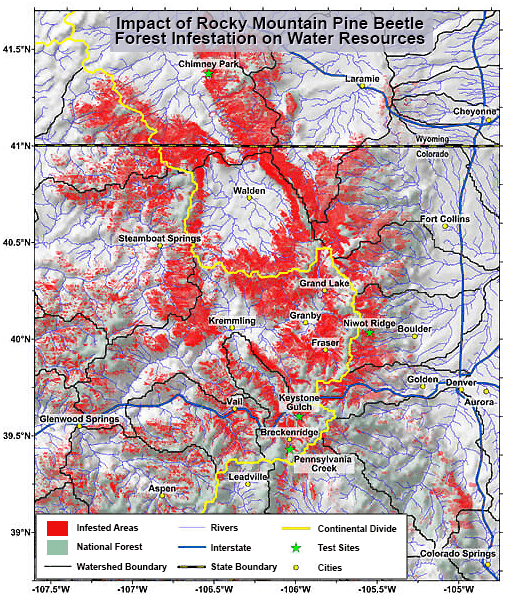
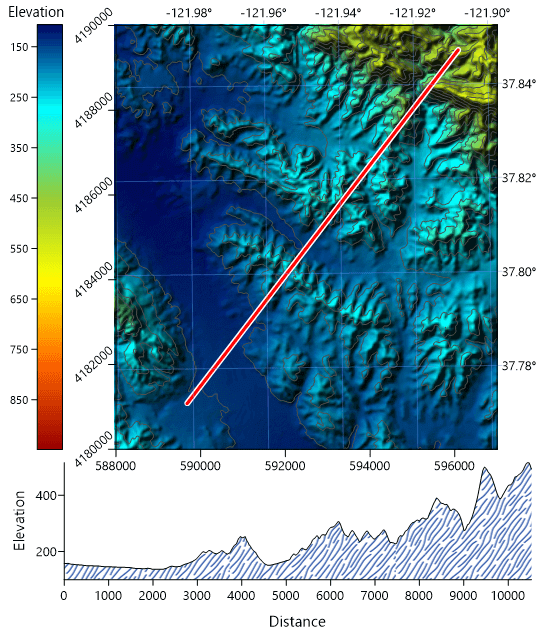
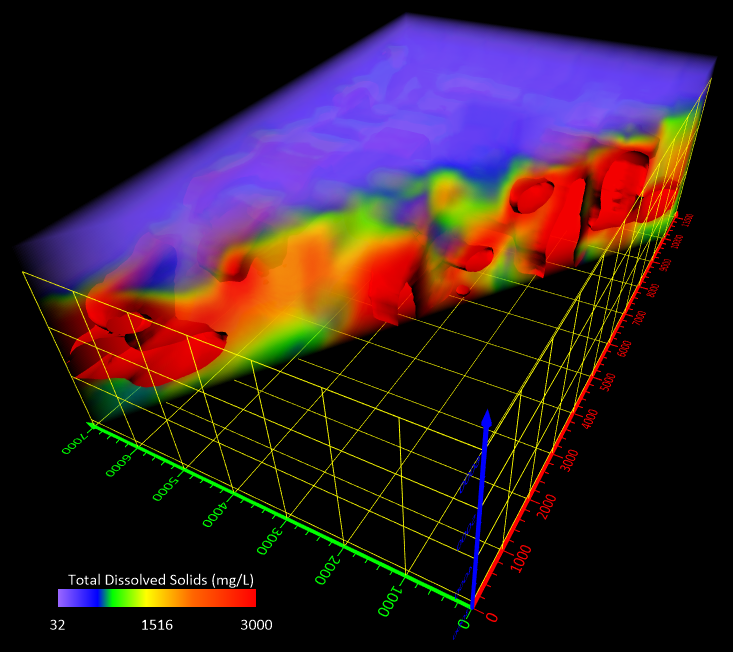
Facilitate Understanding Across Audiences
There’s nothing better than seeing your work transform into something real and tangible. Surfer facilitates “AHA!” moments for technical and non-technical audiences alike.
You have full control of the final display. Practically every aspect of your Surfer model is customizable.

Enhance Maps & Models
Add title blocks, company logos, legends, scale bars, cross sections, magnifiers, or multiple axes. Add context with imagery that’s imported or downloaded from online servers directly within Surfer.

Share Your Work
Copy and paste directly into PowerPoint or Word, export all of some map layers to DXF for AutoCAD, provide the field crew with a KMZ file to view the model in Google Earth, or export to PDF, 3D PDF, or TIF for your final report.

Bridge the Gap
Help investors fully conceptualize the extent of the project by walking them through the site in 3D all from the comfort of the boardroom. Highlight areas of interest, pinpoint the source of contamination, and clarify the full extent of the remediation efforts.
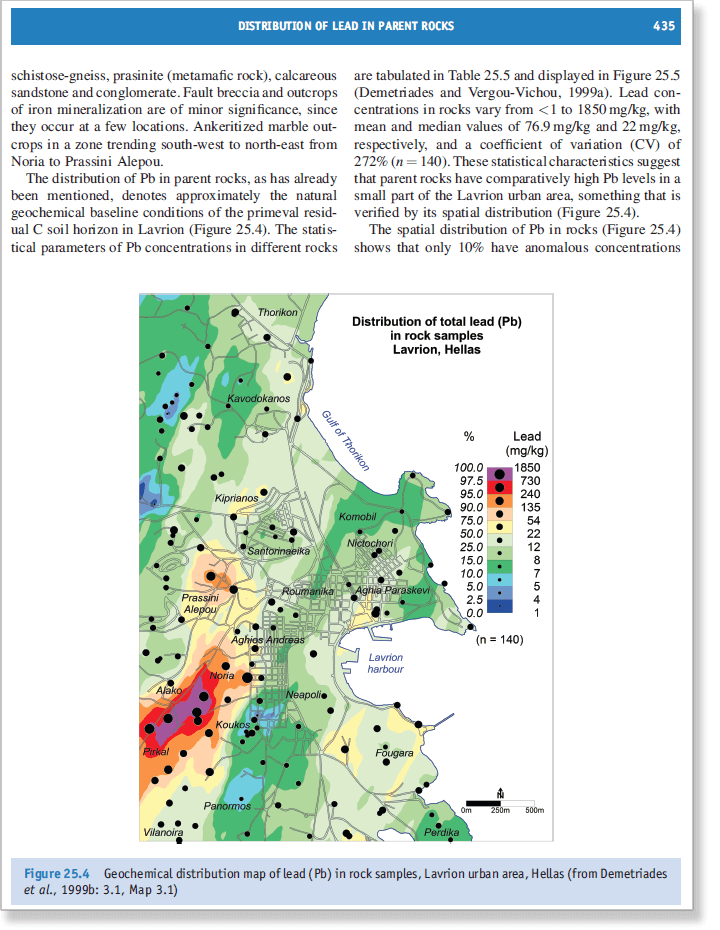
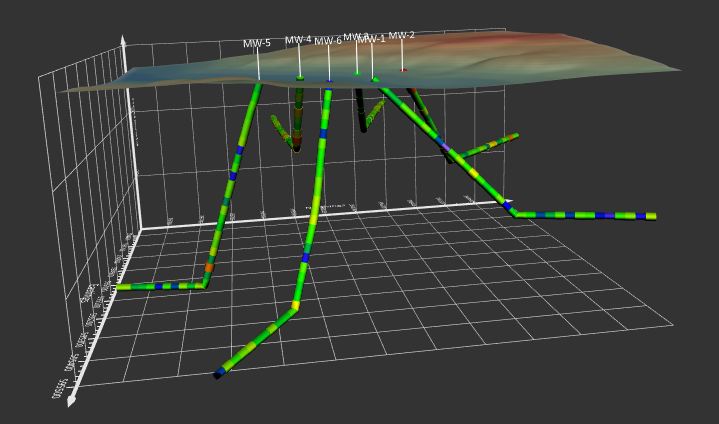
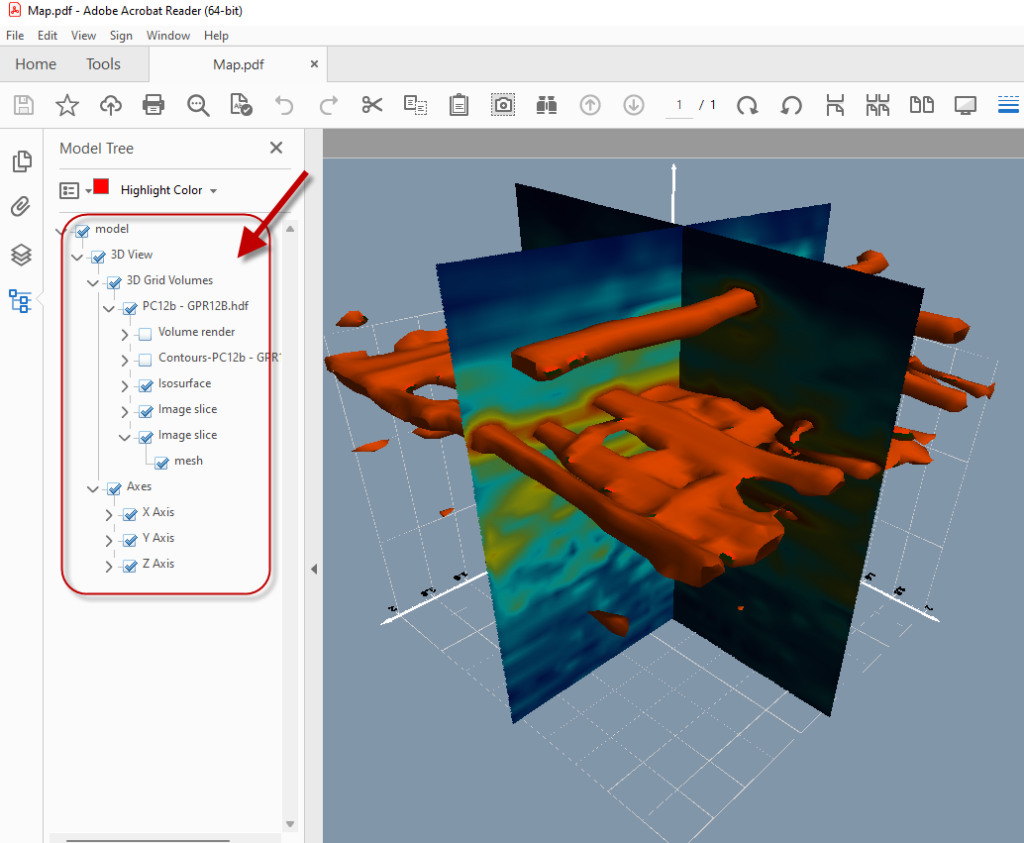
Cosa c’è di nuovo in Surfer 27?
L’ultima versione di Surfer presenta numerose novità!
Le principali sono elencate di seguito.
A more complete list of the new features can be found here:
Top Features in Surfer’s Latest Release
3D Grid Visualization
We’ve made the visualization in the 3D view more robust and user friendly than ever before, to save you time and headaches. Combine the 3D grid visualization options with 3D DXF files, SHP files, data and 2D grid files and the ability to export to a 3D VRML or 3D PDF, and you have a powerful visualization system.
Block Render
Visualize your 3D grid as a block render (the same as Voxler’s FaceRender module)! The grid data in the 3D grid is rendered as blocks. The blocks can be colored and you control the amount of transparency. Calculate the total volume of the blocks, and the average C value for all visible blocks. You have full control over the geometry of the blocks by specifying the X, Y and Z limits or by displaying a single slice through the grid.
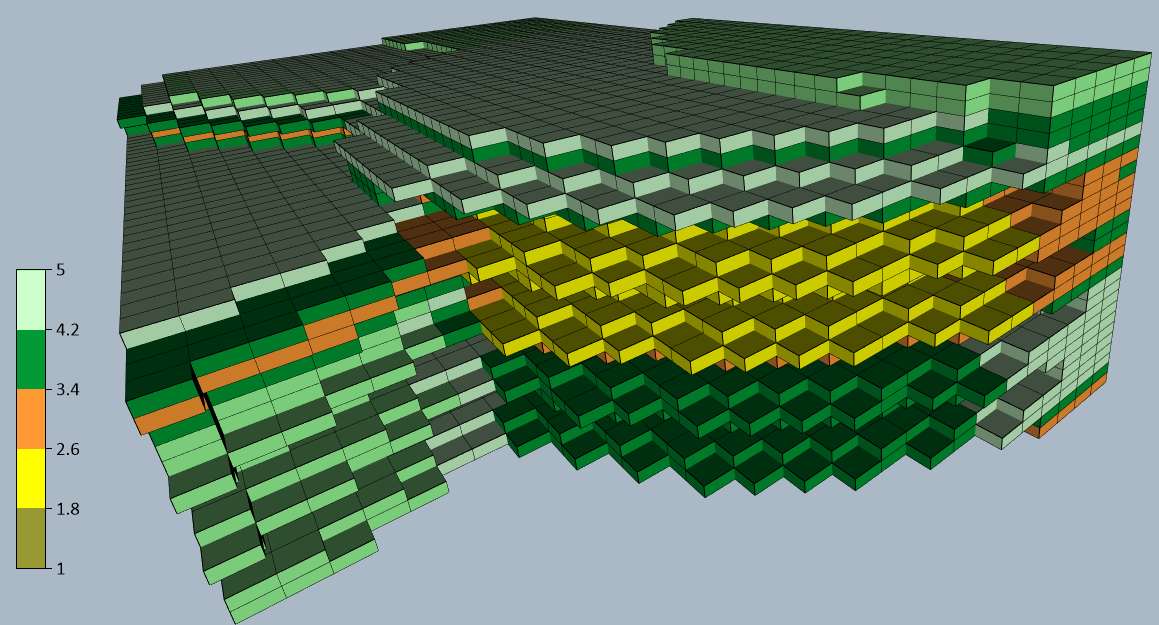
Import Imagery
Import images and place them exactly where you need them! This is a great way to plot cross sections, profiles, 2D seismic or electrical sections, or georeferenced imagery in relation to each other, your 2D or 3D grids, or 3D drillholes.
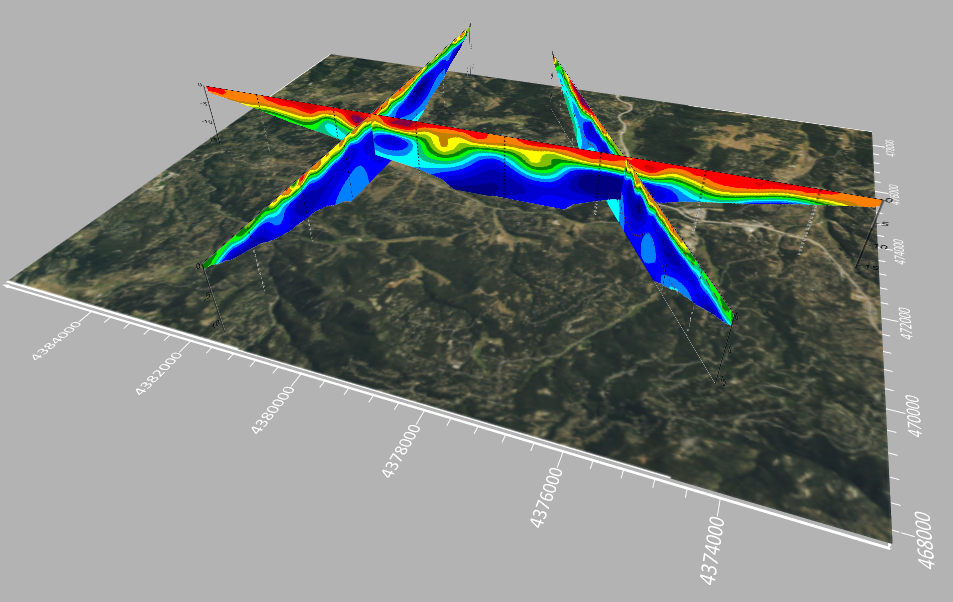
Specular Highlights
Give your visualization that extra wow factor! Control the shininess and specular highlights to make your surfaces even more spectacular.
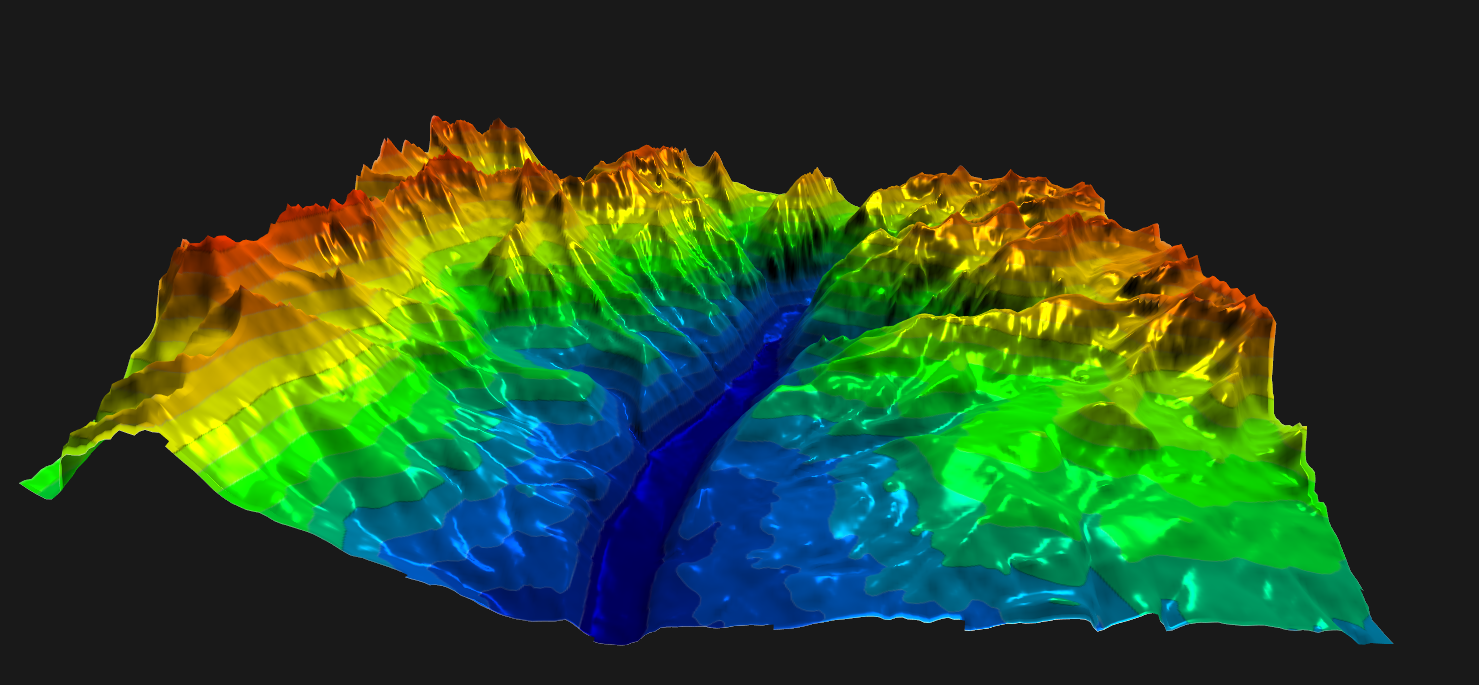
Follow the Camera Lighting
Always shine the light directly into the center of the model from the screen view! This allows the 3D model to always be lit, regardless of the rotation, and saves a lot of time since you no longer must adjust the lighting for each change in rotation or tilt.
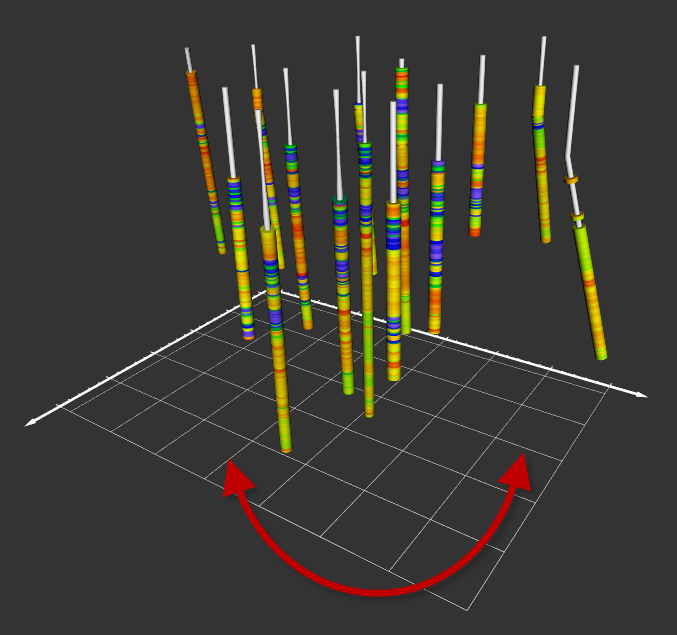
Vertical Exaggeration does not distort 3D drillholes
Change the vertical exaggeration of your model, and the drillholes are not stretched out. The data remains perpendicular to the path!
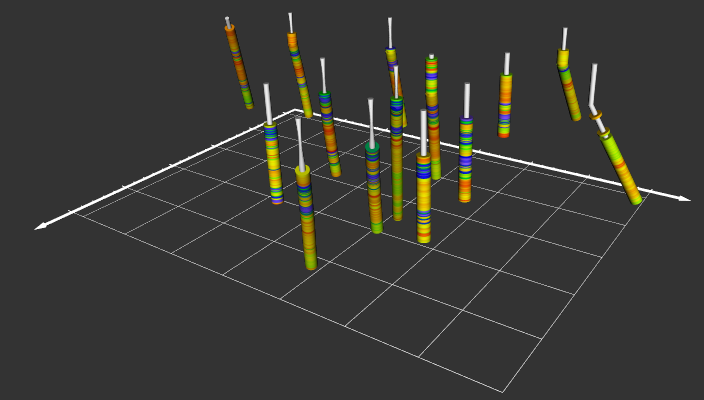
Whether the vertical exaggeration is set to 1 (left), 5 (right) or higher, the drillhole intervals and paths will remain proportional and cylindrical.
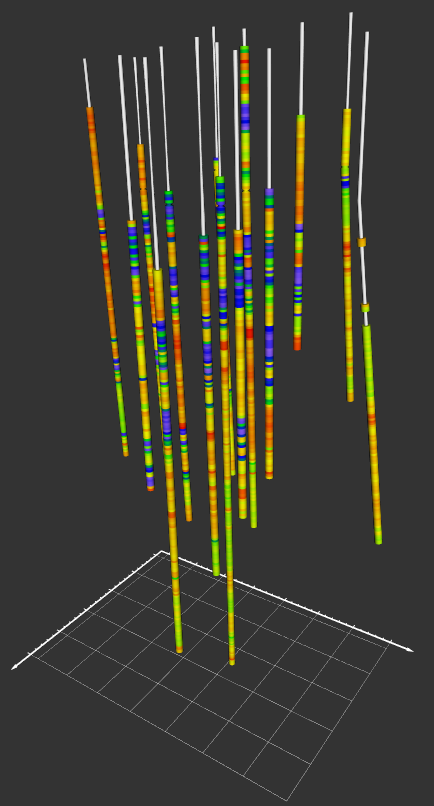
Grid Drillhole Data
Gridding your drillhole data is easier than ever. Just simply click the button in the Drillhole Manager, or click Grid Data and select Drillhole XYZC for your data type. Surfer will gather and interpolate all the drillhole data already imported into Surfer and generate the 3D grid.
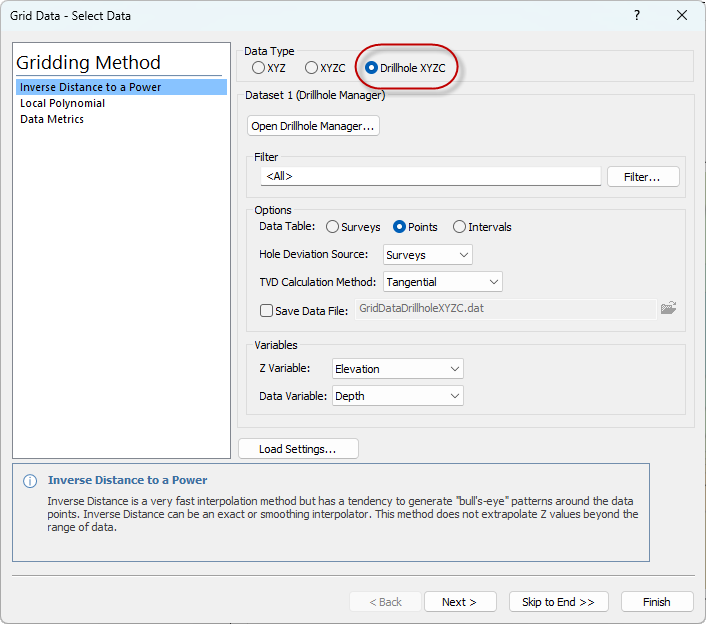
Assign NoData to 3D Grids
Assign NoData to 3D grids! You can assign NoData to the grid during the gridding process, using the 2D convex hull, 2D alpha shape or a 2D polygon boundary to limit the XY extents.
Alternatively, you can use the Assign NoData command with 3D grids to remove data outside (or inside) a polygon boundary, or above/below a 2D grid surface! This is a great way to remove/exclude the data from the 3D grid above another surface, such as the topography or groundwater surface or to remove the data above other surface contacts, such as overburden.
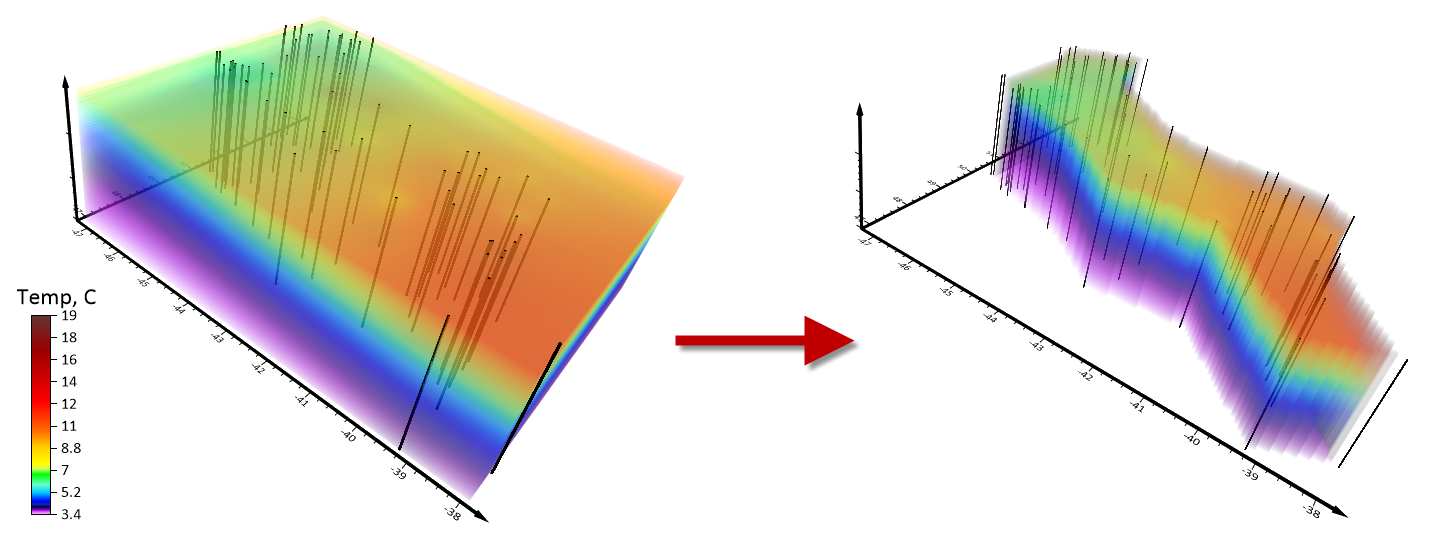
File | Save All
Save All! Save time and make life easier for yourself. When you have multiple project files open, and multiple 3D views, it can be tedious to go through each window and click the Save button. Now it’s simple with just a single click. Click Save All to save all the open windows at once, and then Close All to close them all at once. Done.
This can also be especially useful if saving a project takes some time – click Save All and Surfer will save all open files, one after another, and you don’t have to sit there waiting for each one to finish before saving the next one.
Base Layer Keeps its Properties after Reloading
Reloading base layers saves you more time than ever. Create a base layer, edit the properties for the vector objects in that layer, then reload it and choose to retain the existing properties! Keep your rivers blue, your field area boundaries brown, and simply reload the file.
Requisiti di sistema di Surfer
Surfer is a Windows based, desktop software.
For Mac, Linux, or Unix users, Surfer can be run using your preferred Windows emulator. We recommend testing the functionality with our trial version before purchasing.
Minimum requirements
- Windows 10, 11 and higher
- 64-bit operating system
- 1024×768 or higher monitor resolution with minimum 16-bit color depth
- At least 500 MB free hard disk space
- At least 512 MB RAM for simple data sets
System recommendations for best performance
- Windows 10, 11 and higher
- 64-bit operating system
- 500 GB or larger hard-drive with at least 25% disk space available.
- 16 GB RAM or larger
3D View requirements
- Graphics supporting OpenGL v3.2 or later.
Optional settings
- Gridding, contouring, and color relief operations, all of which are heavily computational, are processor reliant and are multi-threaded. In Surfer, you will find a setting at File | Options | General | Max number of processors to use. It should be set to use all cores.
- For gridding and contouring operations, CPU performance is important. The more cores the better.
- When working consistently with very large data files, more RAM is important.
- Turning off auto recovery can help performance in some cases. It is OFF by default, but it can be enabled at File | Options | General | Save auto recovery information.