Approfondite la conoscenza dei vostri dati.
Grapher è un ottimo software tecnico di grafica scientifica per chiunque abbia necessità di creare grafici di grande qualità velocemente e facilmente.
Con Grapher si può scegliere tra 80 formati di grafici diversi: linear o logarithmic line, scatter, bar charts, histograms e 2D o 3D, ecc. Tra i grafici disponibili troviamo grafici specialistici inclusi ternary, box-whisker, bubble plots, pie charts e hi-low-close plots.
I grafici possono essere personalizzati a proprio piacimento aggiungendo legende, analisi delle curve, testi e oggetti disegnati.
Adalta è Rivenditore Ufficiale e Importatore Diretto per l’Italia di Golden Grapher. Richiesta quotazione…
Manutenzione
A cosa serve Grapher?
Grapher helps engineers and scientists interpret and communicate complex datasets with unparalleled accuracy and elegance.
Visualize the Future: Today’s Data, Tomorrow’s Solution
You’re pressed for time with demanding clients, budget pressures, and an ever growing to-do list. You’re also passionate about your work and finding effective solutions to real world problems. Your challenge is communicating these solutions to a broad range of audiences while accurately reflecting the depth of your expertise.
Whether you’re generating plots for an industry presentation, updating quarterly reports for a client’s decommission project, or analyzing the environmental impact over time, Grapher not only conveys complex information clearly, it helps you do it with unparalleled accuracy and elegance.
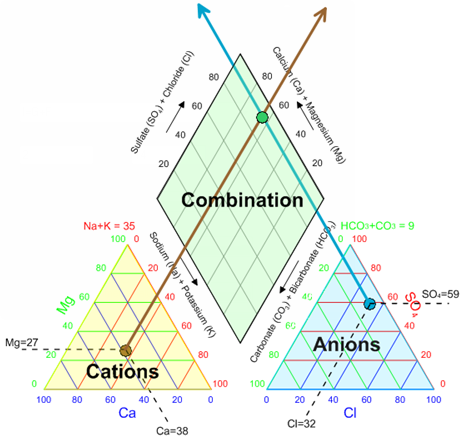
No Compromising
Your visuals should reflect the depth of your expertise and height of your standards, every time.
Limited only by your imagination, Grapher offers an extensive set of plot types and analysis tools, as well as a robust arsenal of customization options, ensuring your work stands out in any presentation and is worthy of your signature.

Plethora of Plots
Create stunning and informative 2D and 3D plots. Choose from 80+ different plot types including all standard plots and extensive specialty plots like Piper, Durov, stiff, polar, and function.

Complete Compatibility
Seamlessly visualize and analyze data from multiple sources. Import file formats like ACCDB, DBF, and XLSX, and export to popular formats like PDF, TIF, and PNG.

Reveal Insights
Make informed decisions by discovering trends and opportunities hiding in data. Apply custom or pre-defined fit curves, error bars, or compute statistics on the raw data for a thorough understanding.

Unlimited Customizations
If you can imagine it, you can create it. Add title blocks, legends, multiple axes, and plot magnifiers. Customize axis scales, combine multiple graphs, and define custom line styles, colors and fills.
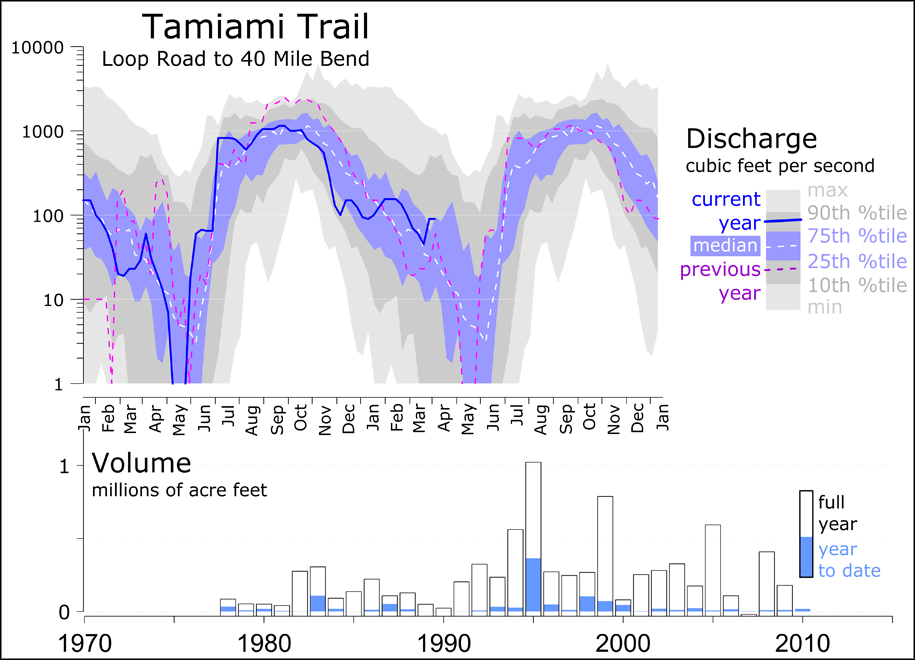
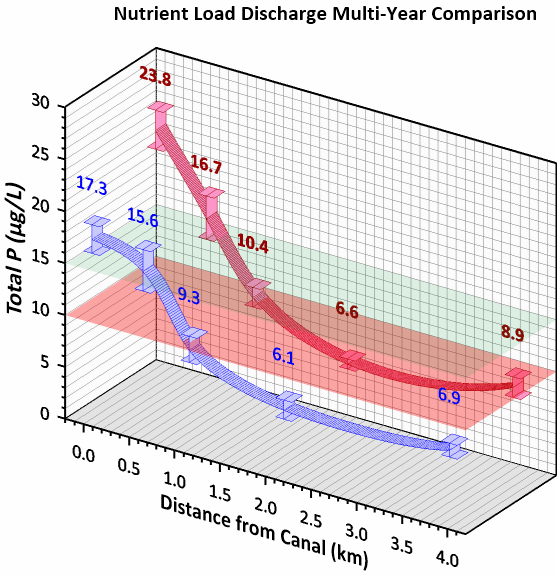
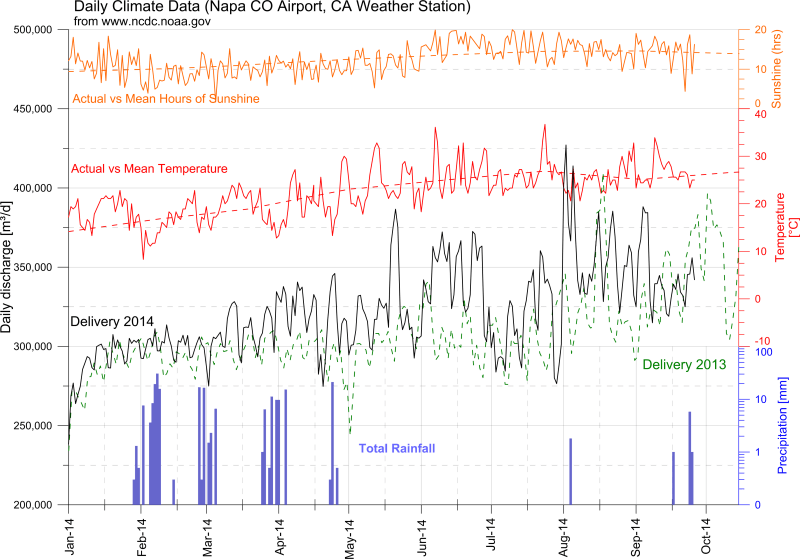
Work Smart, Not Hard
Automate tedious workflows, maximize your impact.
Data visualization often involves tedious processes that can bog down even the most seasoned professionals. Grapher empowers you with cutting-edge tools that streamline the painstaking aspects of data visualization, allowing you to focus on more complex, creative, and impactful endeavors.

Streamlined Workflows
Transform raw data into compelling visuals with just a few clicks. Effortlessly navigate Grapher’s user interface, generate templates for repeated use, and customize the user interface or default settings for maximum efficiency.

Automation
Eliminate human error and time consuming clicks. Use the built-in script recorder or write your own scripts to automate repetitive tasks, freeing up valuable time to focus on more impactful endeavors.

Graph Wizard
Ensure adherence to best practices at every stage of the plot creation process with the Graph Wizard. Providing a guiding hand to both novice and users alike, the wizard guarantees the final plot is both accurate and elegant.

Get Inspired
Determine the most appropriate plot type for your data or explore new ways to represent data with the graph gallery. This visual catalog shows all plot types that are possible with Grapher.
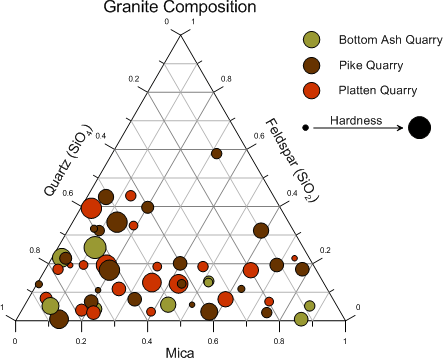
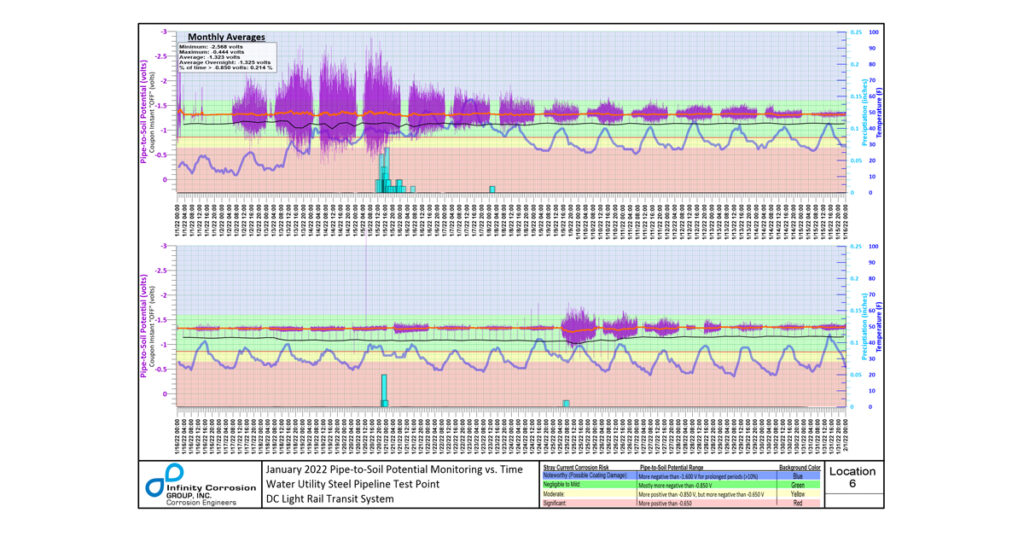
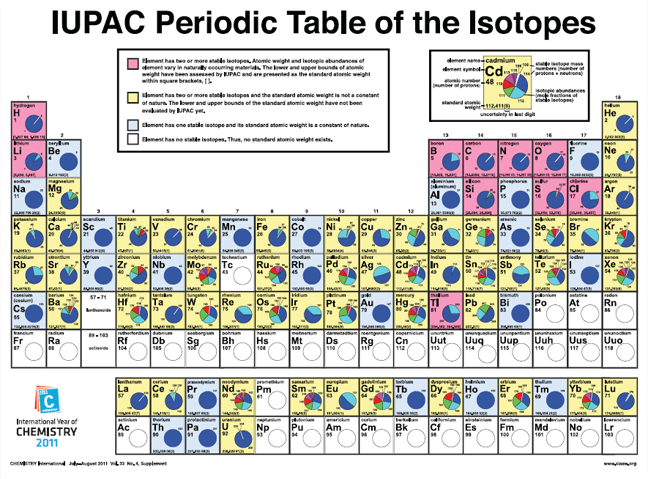
Facilitate Understanding Across Audiences
Grapher facilitates ‘Aha!’ moments for technical and non-technical audiences alike.
Introduce fresh perspectives and foster collaboration by sharing your work with colleagues, stakeholders, and others in your industry. When exporting to high quality formats like PDF or TIFF, your plots are ready for publication. Share your work online by exporting to PNG or SVG formats, or insert directly into Microsoft Word or PowerPoint with a simple copy and paste.
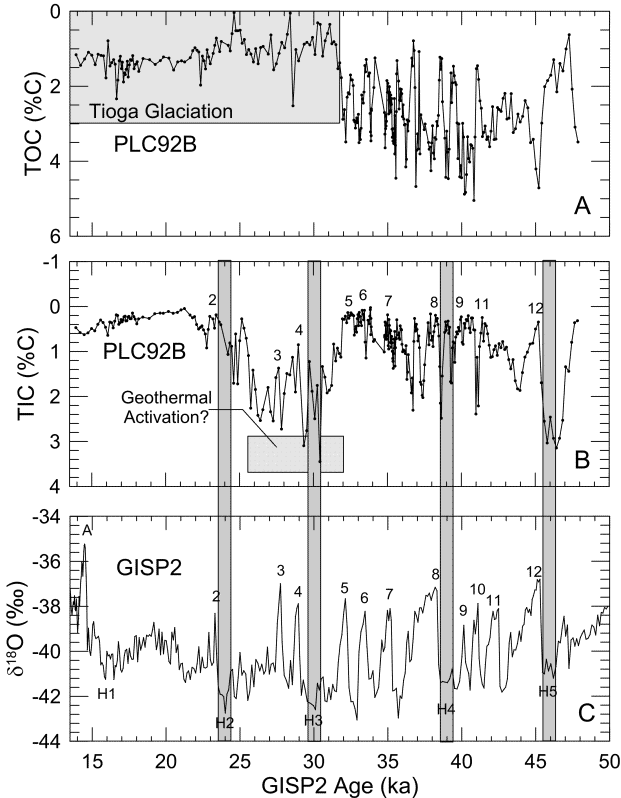
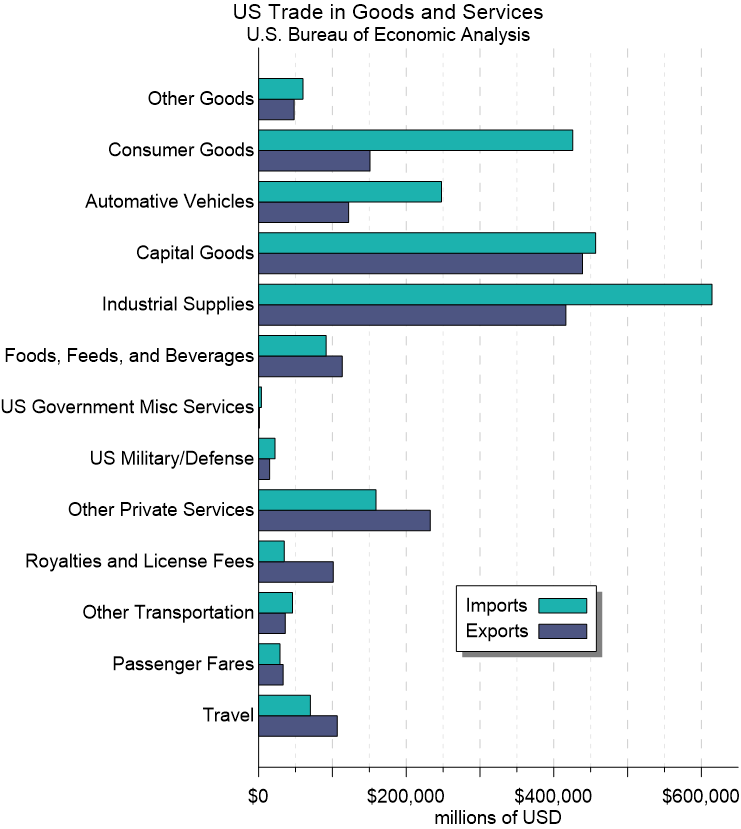
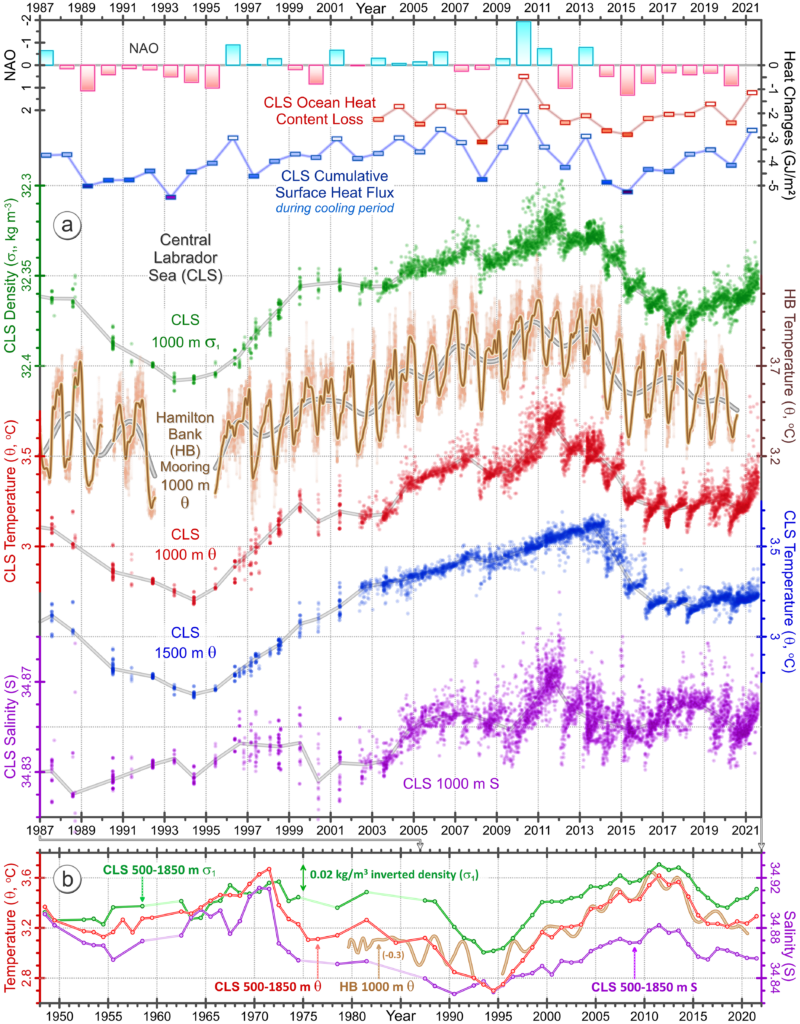
Cosa c’è di nuovo in Grapher 25?
L’ultima versione di Grapher presenta numerose novità!
Le principali sono elencate di seguito.
A more complete list of the new features can be found here:
Link title to object name
Now you can link the title of any object directly to its name in the Object Manager, eliminating the need for manual updates to axes titles or legends.
Simply enable the “Link to Object Name” checkbox and watch your titles update automatically.
Coincident Major/ Minor Ticks
Date/time axes now look better than ever! Enable minor ticks to coincide with major ticks without needing workarounds, giving you cleaner, more professional axis labels.
Month minor tick labels can now be placed coincident with the year major tick labels, as shown in this example.
Bar Chart Improvements
Bar charts are among our most used plot types in Grapher! Here are a couple of improvements that will hopefully save users from encountering some very frustrating experiences.
- Log Scale Adjustments: Bar charts now automatically adjust when switching between log and linear scales, ensuring base values make sense with each setting.
- Better Axis Limit Defaults: Enjoy improved defaults for axis limits, so your charts look polished right from the start.
Requisiti di sistema di Grapher
I requisiti di sistema di Grapher sono elencati di seguito.
- Windows 10, 11 or higher
- 64-bit operating system support
- 1024 x 768 or higher monitor resolution with minimum 16-bit color depth
- At least 500 MB free hard disk space
- At least 512 MB RAM