Automated curve fitting and equation discovery
Adalta è Rivenditore Unico per l’Italia di Grafiti TableCurve 2D. Richiesta quotazione…
Overview
Quickly Find the Best Equations that Describe Your Data
TableCurve 2D® gives engineers and researchers the power to find the ideal model for even the most complex data, by putting thousands of equations at their fingertips.
TableCurve 2D’s built-in library includes a wide array of linear and nonlinear models for any application including equations that may never have been considered, from simple linear equations to high order Chebyshev polynomials.
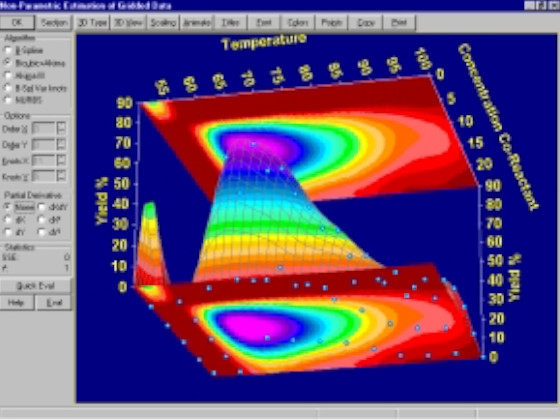
TableCurve 2D is the automatic choice for curve-fitting and data modeling for critical research.
TableCurve 2D’s state-of-the-art data fitting includes capabilities not found in other software packages:
- A 38-digit precision math emulator for properly fitting high order polynomials and rationals
- A robust fitting capability for nonlinear fitting that effectively copes with outliers and a wide dynamic Y data range
- An AI Expert option that automatically selects the appropriate peak, transition or kinetics models for you
Automation Takes The Trial and Error Out of Curve Fitting
Fit all of TableCurve 2D’s 3,665 built-in equations or just the ones you need in seconds! With TableCurve 2D, a single mouse click is all it takes to start the automated curve fitting process there is no set up required. TableCurve saves you precious time because it takes the endless trial and error out of curve fitting.
Fit User Defined Equations
Up to 15 user-defined equations can be entered and ranked along with the built-in equations. These specialized models can contain most mathematical constructs, including special functions, series convergence and conditional statements, differentiations, integrations, and parameter constraints. And, unlike most curve fitting programs, TableCurve 2D’s user-defined functions are compiled so custom curve fitting can be performed quickly, at nearly the speed as with the built-in equations. You can also add up to 100 external C or FORTRAN language functions to the TableCurve 2D equation set. These equations and constraints can be of unlimited complexity.
Accurately Extrapolate Any Data Set
Increase the accuracy of your predictions with state-of-the-art AR (Autoregressive) procedures that offer the means to effectively extrapolate any data set. Select from any one of the 9 different procedures for extrapolating your data – 3 to predict ahead, 3 to predict earlier data, and 3 that predict in both directions. Of these algorithms, six offer in-situ noise removal using advanced SVD and Eigendecomposition methods.
All the Tools you Need to Visually Discover your Best Model
Graphically Review Curve Fit Results
Once your XY data have been fit, TableCurve automatically sorts and plots the fitted equations by the statistical criteria you select (r2, DOF adjusted r2, Fit Standard Error or the F Statistic). Graphically review the fitted results as you scroll through the equation list. A residuals graph as well as parameter output are generated for each fitted equation. Add confidence and prediction intervals to the graph to detect outliers in your data. Data, statistical and numeric summaries are also available from within the Review Curve Fit window so you can further analyze fit results. TableCurve gives you all the information you need to discover the model that best meets your requirements for the ideal fit.
Compare Models Using Meaningful Numeric Information
Data, statistical and precision summaries are available so you can further analyze fit results. These summaries can be simultaneously displayed and are automatically updated when a different equation is selected for review. Evaluation option with automated table generation, includes function, derivatives, roots and cumulative area.
Effectively Manage Complex Data Sets
TableCurve 2D offers state-of-the-art smoothing and denoising techniques to remove the noise in your data. Select from a total of 6 smoothing/denoising algorithms. Of special importance is the Eigendecomposition Denoising, a non-parametric procedure where separation is based on signal strength. For Fourier Denoising, TableCurve 2D offers a data taper to minimize spectral leakage and the means to filter either by the magnitude of FFT channels or by frequency threshold. Inspect analytic derivatives for all built-in equations, as well as all of the smoothing procedures. Mask outliers and refit your data. With TableCurve 2D, its all so easy!
Precisely Model Exotic Data Sets
For those rare equations that cannot be adequately managed by a parametric model, TableCurve 2D offers three non-parametric estimation procedures. The Spline, Smoothing Spline and Local Regression options offer true state-of-the-art algorithms. For example, there are seven different spline algorithms, including two least-squares minimizations and the non-uniform n.
Flexible Output Options
With TableCurve you can preview your graph and output publication-quality graphs in several different configurations. You can also produce files containing data and equations in Lotus, Excel, ASCII, Harvard Graphics and SigmaPlot formats. TableCurve 2D can speed up your programming by generating actual function code and test routines for all fitted equations in FORTRAN, C, Basic, Pascal and VBA for Excel.
Maximize Your Productivity With Automation
Save time with the new unattended batch processing capability to automatically process a large number of data sets – no programming required! With this integrated automation capability, you can analyze a large number of data sets while you are away from your PC! TableCurve 2D automatically generates the output for each data set. The output can be written to an MS Word (or generic RTF) file for all graphs and numeric summaries, and to MS Excel for numeric data. The automation capability is available for all of TableCurve 2D’s major procedures.
General Features
The sections below explain the many useful features within TableCurve 2D:
Interface
- Full 32-bit performance
- Multitasking with 17 background thread curve-fit options
- Drag and drop files for immediate fitting
- Fully customizable 2D graphs
- Smooth bitmap rendering of graphs
- XY meter in graphs displays cursor coordinates
- Global Reset options to undo all changes made to the data table
Data Input
- Up to 65,536 points in data table
- 16.4 million points can be filtered into table using averaging digital import filter
- File types: ASCII, Excel (all versions through Excel 2000)*, Lotus, Quattro Pro, SigmaPlot, SPSS, dBase, DIF, Binary
- Graphical XY column selection
- Weights or standard deviations optionally assigned
- Compare up to five data sets
- Automatically process replicate data sets
Data Management
- Real-time smoothing with FFT, Loess, Savitzky-Golay, Gaussian Convolution, Eigendecomposition and Kaiser-Bessel time-domain smoothing* procedures
- Real-time Fourier domain editing with exact-N FFT; data tapering
- Eigendecomposition filtering to isolate components based on signal strength
- Graphical and numerical sectioning; graphically enable or disable data points
- First and second order analytic derivatives for all built-in equations*
- Multiple curve-fit references on a single graph (up to 4 references)*
- Apply calculations to X, Y and Weight values
- Spreadsheet-like data editing with optional graphing of data as they are entered
Output and Export
- Publication quality printed graphs with full print preview
- Image formats include bitmaps, metafiles, enhanced metafiles and device independent bitmaps
- File formats include ASCII, Excel, Lotus, SigmaPlot and Harvard Graphics Professional reports with MS Word or RTF export that includes graphs and numeric results; available for all major procedures
- Graphs can be half or full page, landscape or portrait mode all in a single document
Equation Discovery and Curve Fitting
- 3,656 built-in equations
- 3,205 mixed basis function linear
- Even order and half order polynomials
- 18 Chebyshev polynomials
- 17 High-precision polynomials (fitted to 38 digits precision)
- 10 Fourier-series polynomials
- 57 standard, ln x, sqrt even, y-transformed, even order, and half order rationals
- 17 Chebyshev rationals
- 17 High-precision rationals (fitted to 38 digits precision)
- 5 Fourier-series rationals
- 36 Constrained (no singularity) non-linearly fit SVD rationals
- 74 nonlinear peak equations
- 29 nonlinear transition equations
- 58 nonlinear kinetic equations
- 13 nonlinear waveform and miscellaneous equations
- Rapid searching, sorting and filtering of equations
- User customizable equation sets
- Full control of fit process, including goodness of fit criteria, matrix methods, minimization, and other options
- AI Expert for automatic selection of peak, transition or kinetic models to be fitted
- Three robust fitting methods available for all non-linear equations, user functions and external C/Fortran functions
Prediction Methods
- State-of-the-art Autoregressive procedures for forward/backward predictions/extrapolations.
- 9 different procedures – 3 to predict ahead, 3 to predict earlier data, and 3 that predict in both directions.
- In-situ noise removal using advanced SVD and Eigendecomposition methods
- View complex roots, order selection criteria, singular values, residuals and numeric summaries
- AR filter code generation is supported in all languages, plus export filter to disk
User-Defined Functions (UDFs)
- UDF editor with push button help for inserting functions
- UDFs automatically compiled for speed
- Up to 15 UDFs can be fit at one time, each with up to 10 adjustable parameters
- Graphical UDF adjustment procedure for refining starting estimates
- UDFs can be saved as libraries
External 32-bit DLL User Defined Functions
- Up to 100 external Fortran or C fitting functions with optional constraints
- Fortran requires MS Fortran Powerstation v4+ C requires MS Visual C++ v4+ or Borland C++ v4.5+
- Select all, none or specific equations
Non-Parametric Fitting
- Spline estimation, including least-squares B-splines and NURBS (non-uniform rational B-splines)
- Smoothing spline estimation, including first through sixth derivatives
- Local regression estimation
Estimation and Interpolation
- Eight spline procedures, 3 interpolation and 5 smoothing including NURBS and least-squares B-splines with fixed, optimized, or user-specified knots
- Local regression spline estimation; 1st and 2nd derivatives
- Savitzky-Golay spline estimation; accurate derivatives orders 1-8; filter coefficients
- Fourier Interpolation; derivatives orders 1-4;
- Directly specify and plot output for all Estimation procedures
Curve-Fit Analysis and Output
Numerical
- Evaluation option with automated table generation, includes function, derivatives, roots and cumulative area
- Full numeric and statistical summary, including coefficients, standard error, confidence limits, ANOVA, goodness of fit, measured function and derivative minima and maxima, and poles reported for rational functions
- Data summary with predicted values, residuals and confidence/prediction limits
- Precision summary and term significance analysis
Graphical
- Curve-fit graph with zoom-out, customizable layout, labels, grids, scaling, points, font, titles and resolution
- Confidence/prediction intervals (90, 95, 99, 99.9 and 99.99 percent)
- Error bars for replicate-based data
- Residuals graphs, separate or on Y2 axis of curve-fit graph, including bar graphs, histogram, and stabilized normal probability plot for assuring normality of residuals
- Copy numerical data for any graph to clipboard as a spreadsheet block
- Latent point processing enables disabling of outliers during equation inspection
Automation
TableCurve 2D Version 5 can fit multiple data sets automatically in a batch-processing mode. The data source is either an Excel spreadsheet (or multiple spreadsheets) or an instrument via a custom DLL.
In addition to curve fitting, the Automation feature is available for other TableCurve features such as noise filtering, smoothing, local regression, splines and autoregressive modeling and prediction.
Code Generation
- Fortran 90, Fortran 77, C (64 and 80 bit), Visual Basic, QBasic and Pascal
- Function code or function code with full test routines
- Available for all built-in equations
Integrated Automation
- Batch processing for automatically processing large number of data sets unattended; available for all major procedures
- Multiple data sets in an Excel spreadsheet processed with the ease of single data set
- Stream reports directly to MS Word 95/97/2000 or RTF format
- DLL support for writing external data acquisition interface
- Professional DLL automation interface for instrument manufacturers
Save Weeks of Tedious Data Analysis Chores
Many researchers spend hours and even weeks to discover the ideal model that describes their data. This is because they use tools that require trial and error curve fitting. TableCurve 2D is the first and only program that completely eliminates endless trial and error by automating the curve fitting process.
TableCurve 2D’s powerful curve fitter automatically fits 3,665 built-in equations from all disciplines to find the one that provides the ideal fit – instantly! What could once take days of tedious work now takes minutes, with much more powerful results.
Solve Complex Science and Engineering Problems Faster
- Optimized product and process performance
- Quickly calibrate sensors
- Understand complex chemical kinetics
- Reduce empirical data to a simple equation
- Stabilize systems with dynamic feedback
- Perform any general curve fitting application
Powerful and Yet Easy To Use
Once the fit is complete, TableCurve 2D presents you with a statistically ranked list of candidate equations. You are given all the information you need to choose the equation that best meets your requirements for the ideal fit. Once you have selected your best fit equation, output high – quality function code, or generate professional reports with publication – quality graphs. No other fitting program offers this much versatility and power, and with unbelievable ease. Users consistently comment that “out of the box, without reading the instructions” TableCurve 2D is highly intuitive, easy to use, and remarkably simple to learn.
System Requirements
Hardware
- 486 Processor or higher
- 16 MB RAM required (32 MB or more recommended)
- 10MB hard disk space
Software
- Windows 10, 8.x, 7, Windows Vista, 95, 98, NT and XP (32 bit)